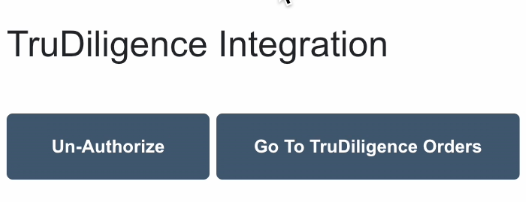Use the TruDiligence integration for seamless access to your TruDiligence account for screening and background checks.
Why choose TruDiligence? Of course we provide everything you have come to expect as industry standards, such as:
- National Accreditation
- Competitive pricing
- Online ordering and automation
- State of the art integration capabilities
- Access to an arsenal of Instant Searches
- FCRA Compliance
Connecting
1. From Mission Control select Settings.
2. Select Global Settings.
3. Select Integrations.
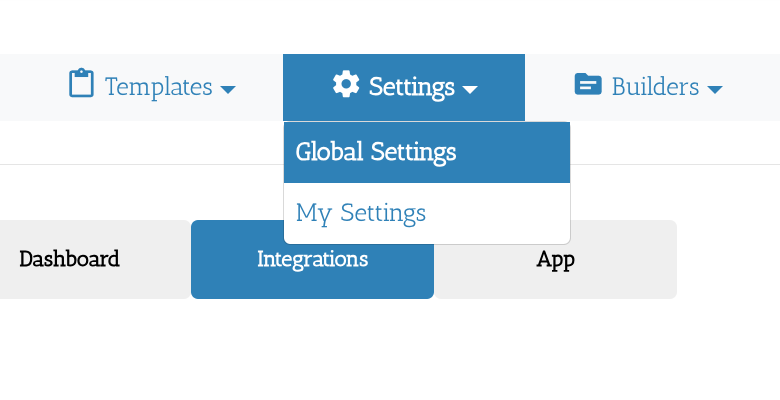
4. Select Authorize TruDiligence.
5. Enter Your Account and Username and select Save.

6. Instantly TruDiligence is connected.
Use TruDiligence. Run A Screening
1. After creating a Enginehire and TruDiligence connection select any Candidate Profile.
2. Scroll to the bottom of their profile and select Order Background Check.

3. From the pop up select the the Type of Check and select Save.
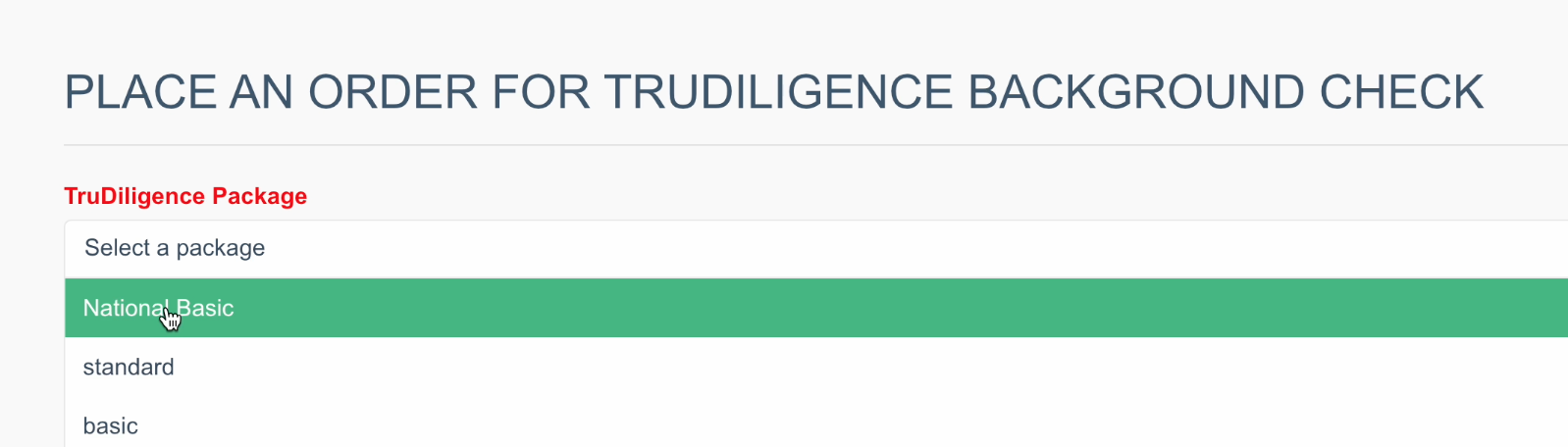
View Ordered Checks.
A) At the bottom of any candidate profile select Go To TruDiligence Orders.
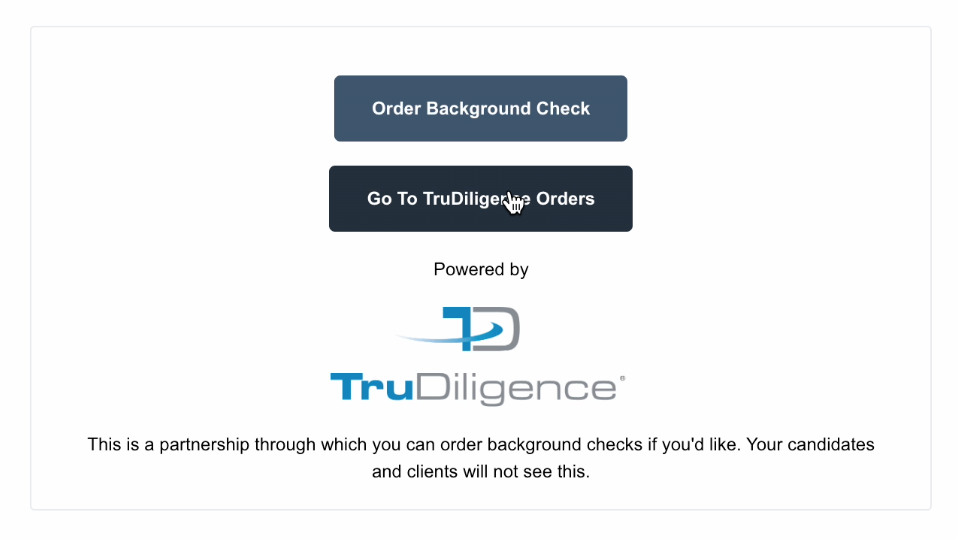
B) From the integrations page select Go To TruDiligence Orders.