1. From the Candidate table, select the desired Candidates.
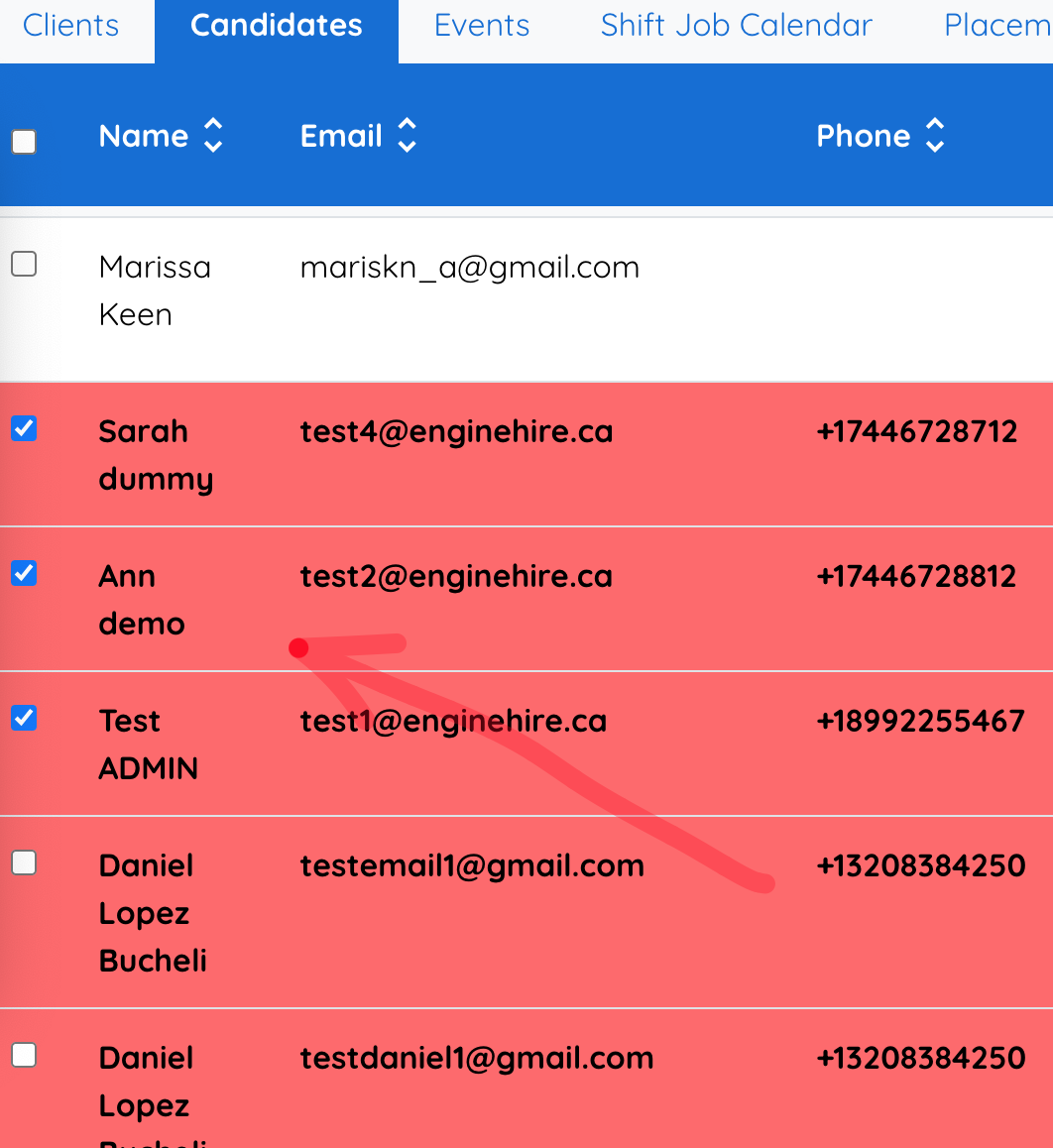
2. After selecting the candidates a “Bulk Action” will appear at the top.
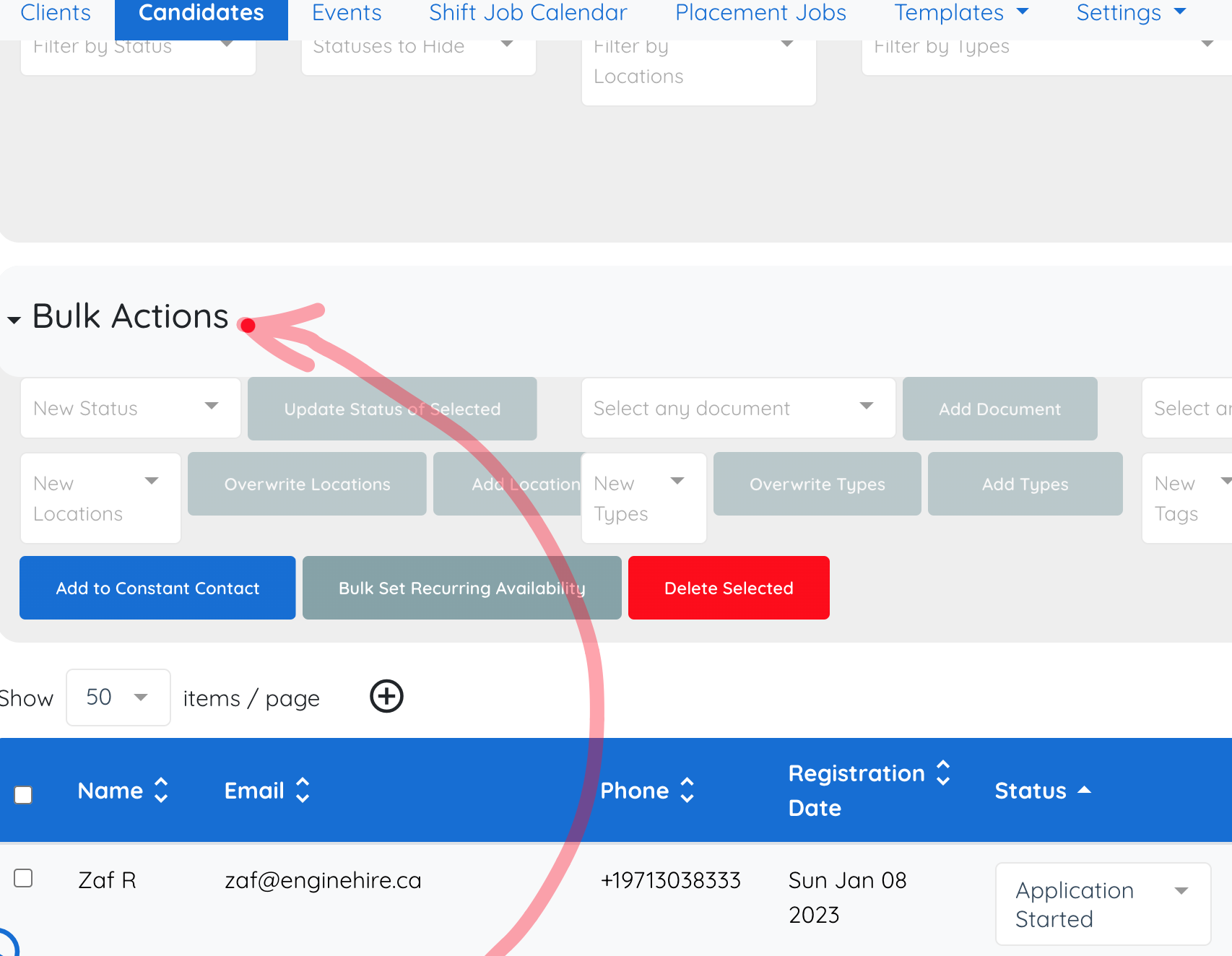
3. Select Bulk Set Reoccurring Availability.
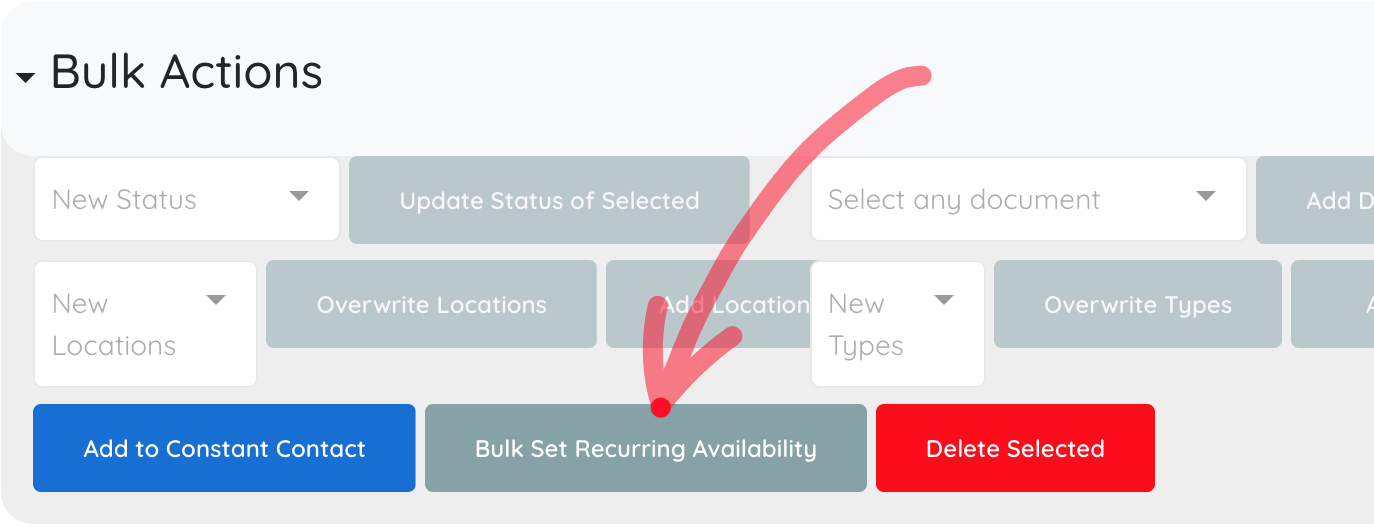
4. Settings will open. The following are options.
Select Add Time Block for Start and End Time.
Select All Day for all day.
Select Effective From and/or Valid Until.
Select Max Hours Per Week.
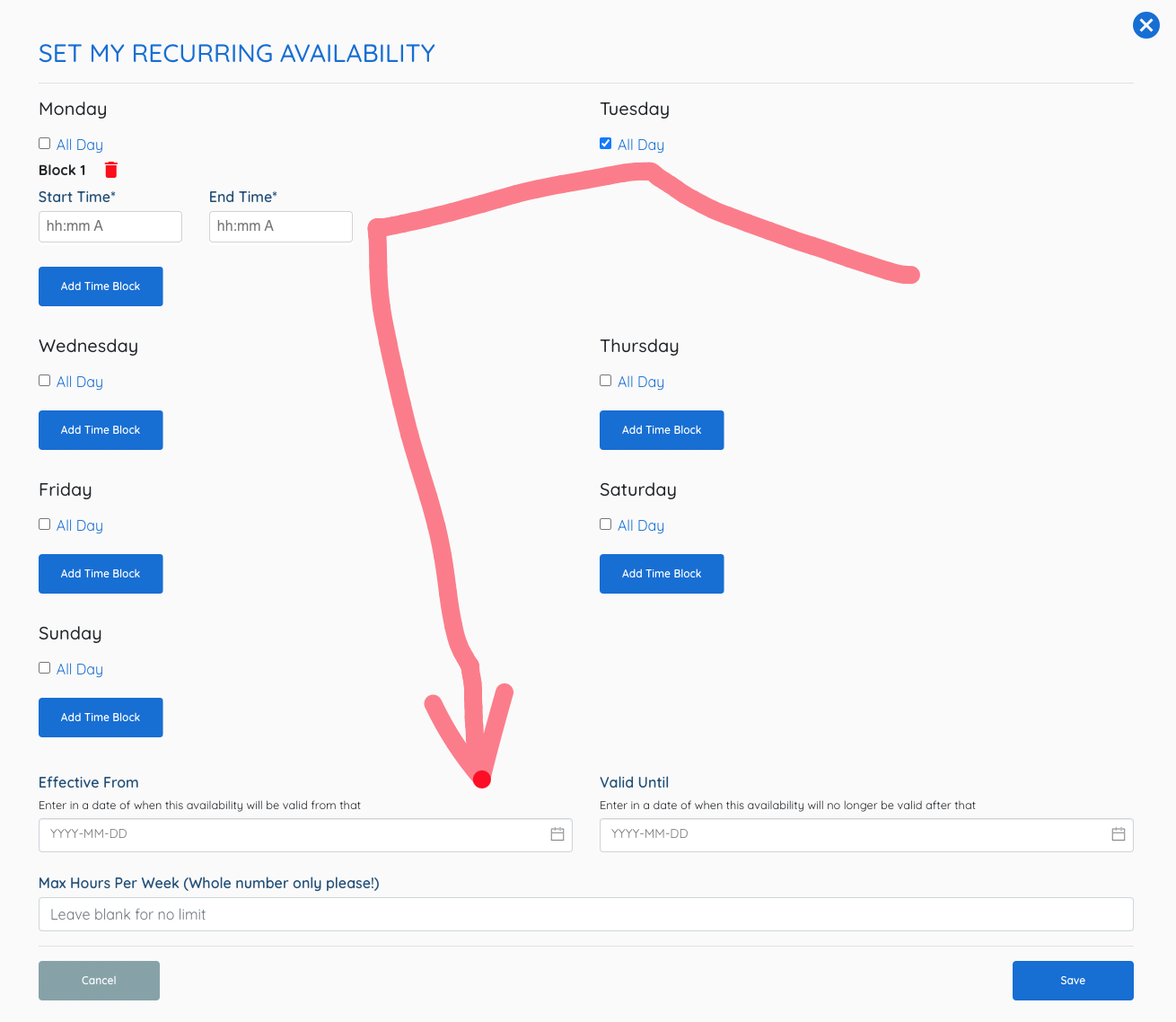
5. Select Save.