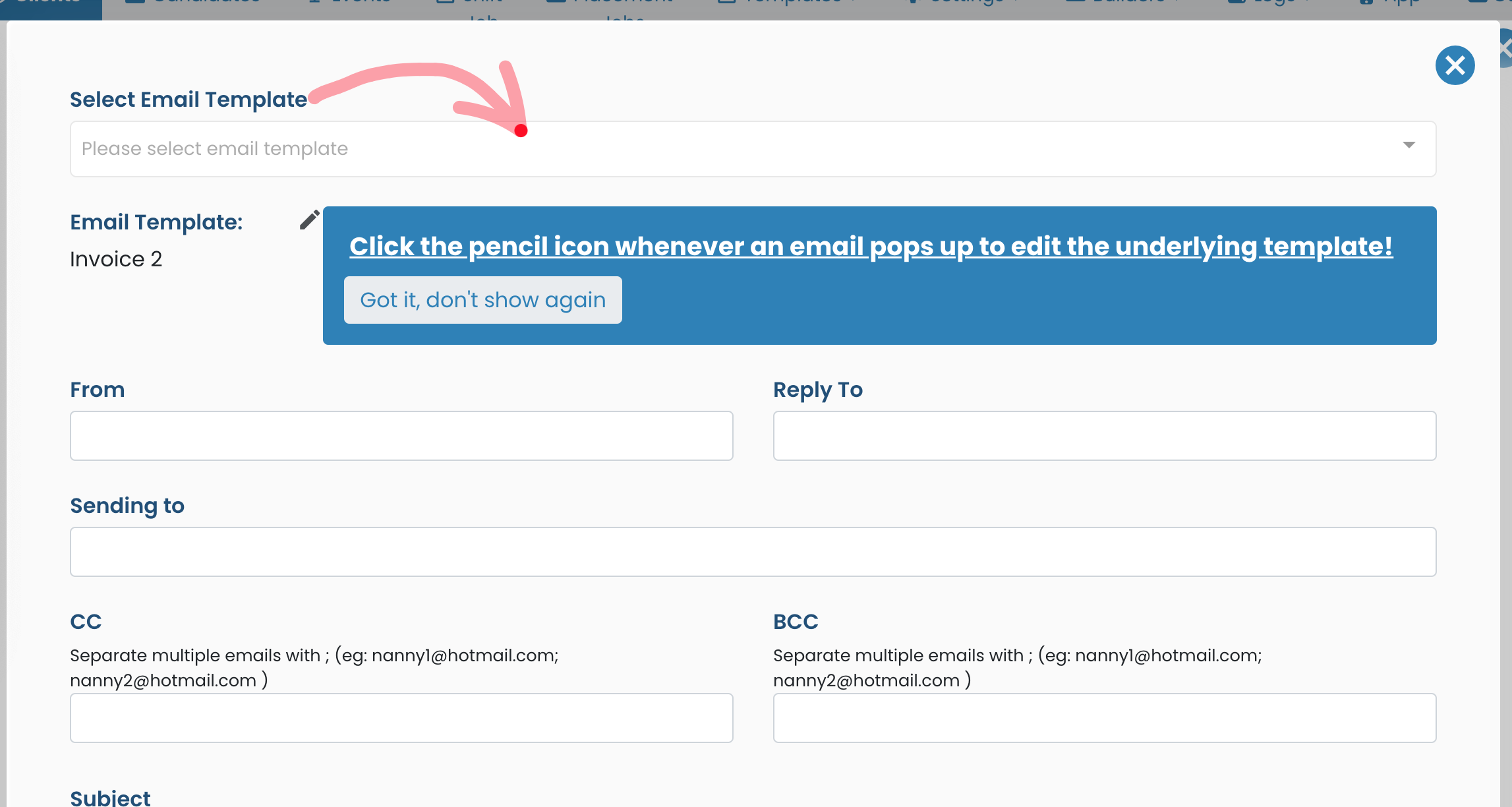You can easily select different invoice email templates every time you send one with the ease of a drop down.
1. When in a select client’s admin view select Payment/Credits.
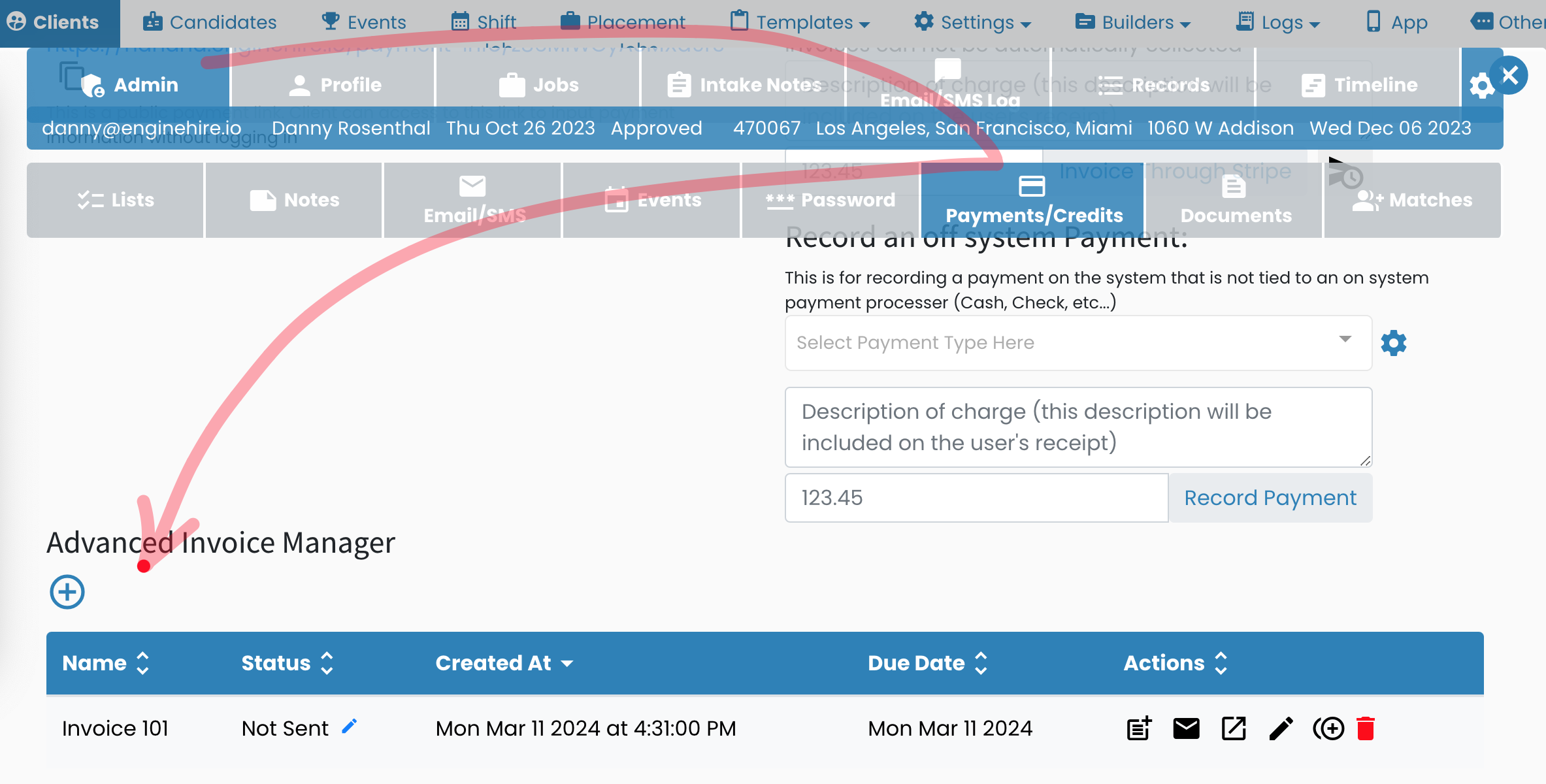
2. After creating an invoice with the Advance Invoice Manager select the Letter Icon.
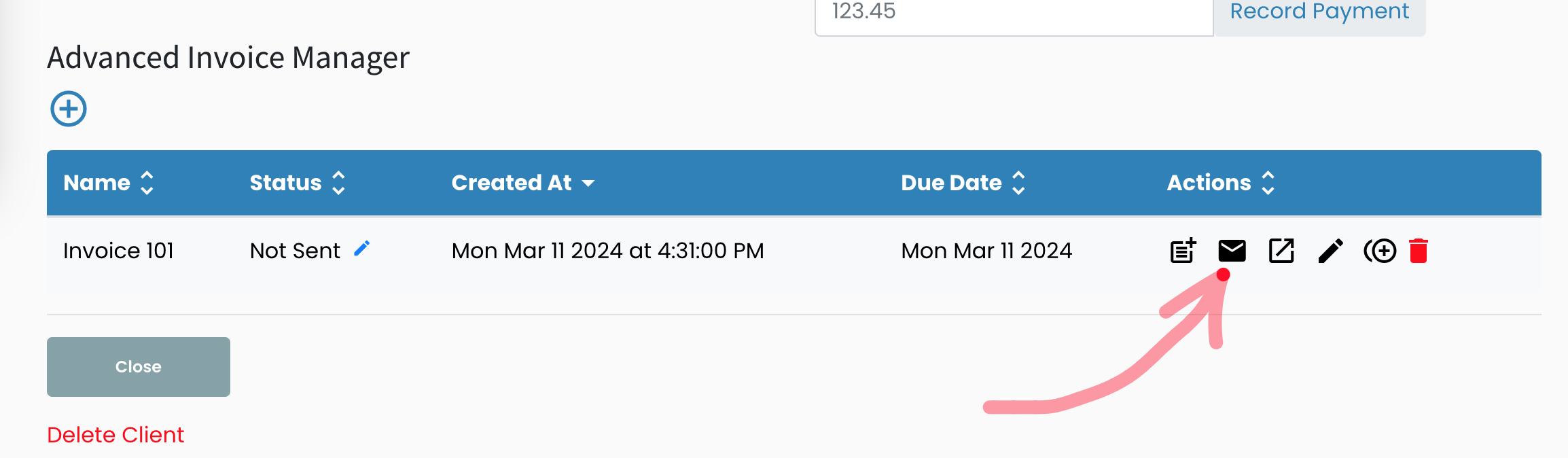
3. An email template will appear.
4. Use the Dropdown to select between different invoice emails.