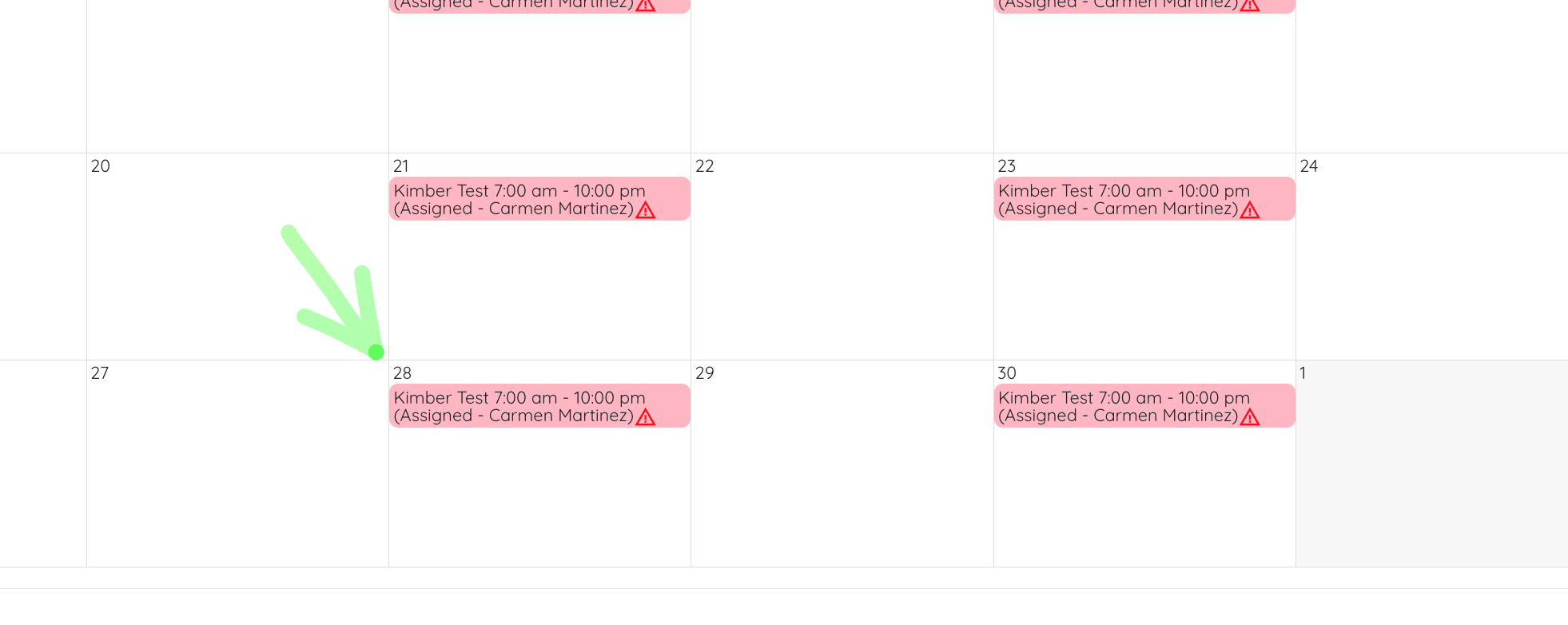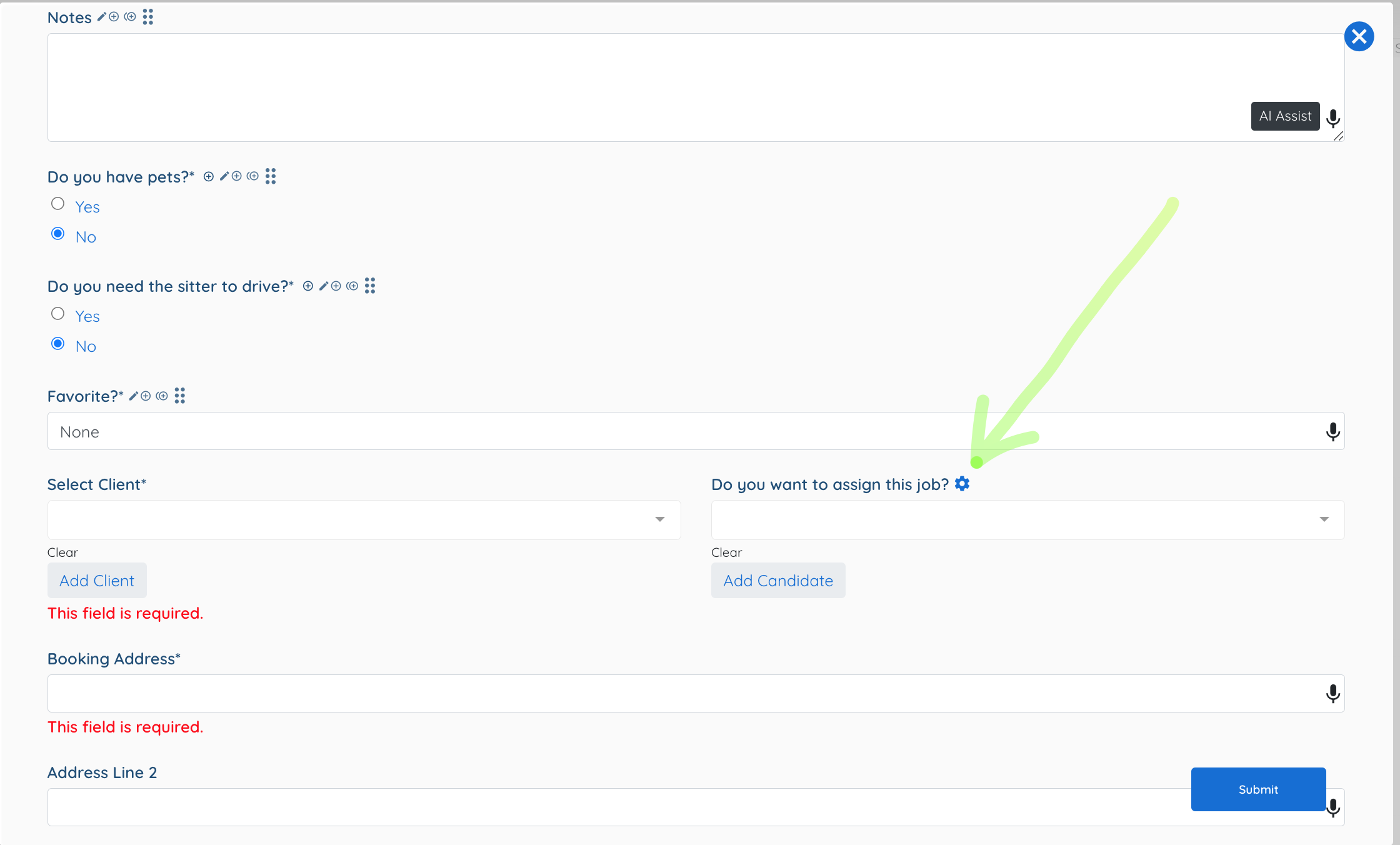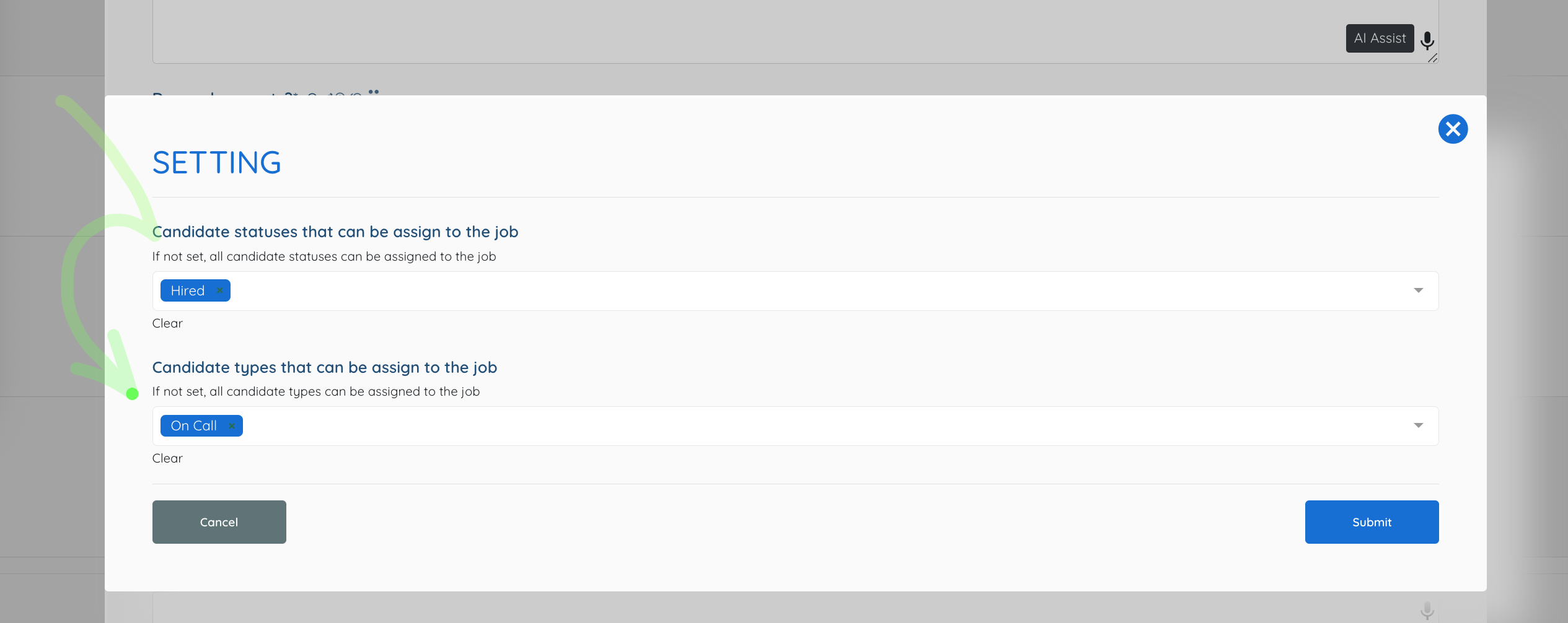Control Which Candidate Appear for Shift Jobs by Status and Type. Reorganize a the assign candidate drop down in shift jobs by having only the candidates that fit the position appear.
1. Create any shift job position or select an unassigned role.
2. Select the Gear Icon next to “Do you want to assign this job?”
3. Select the Statuses and Types that should from now on appear for shift jobs.
4. Select Submit.