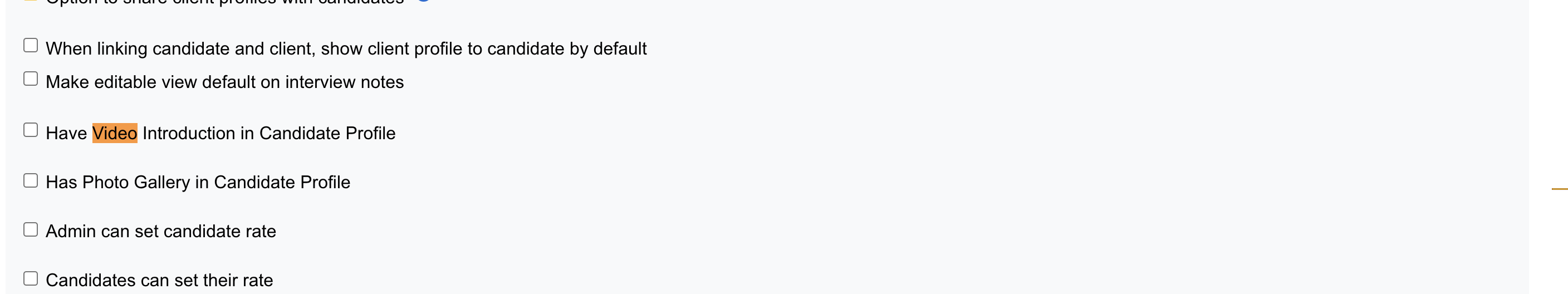Some agencies like this feature as a good way to show their candidates to their clients, but for some agencies it is not applicable – so let’s quickly turn it off.
1. Agency Settings -> Global Settings
2. Candidates (tab up top)
3. Other Settings
4. De-select the box ‘Have Video Introduction in Candidate Profile’