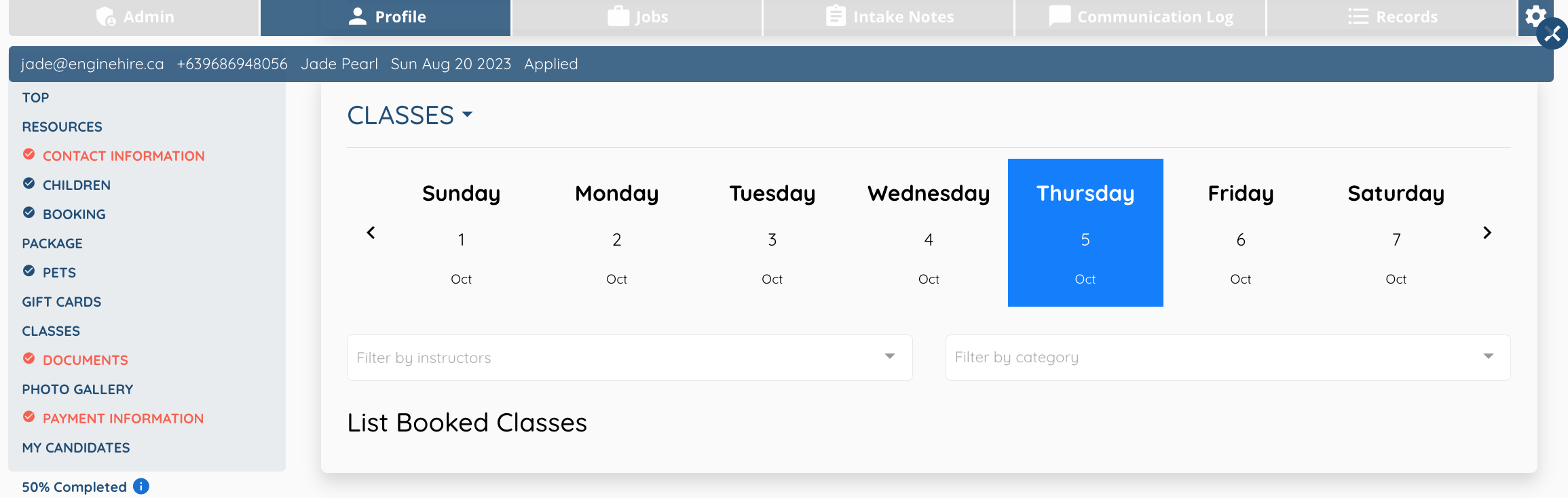Create a class for Clients
- Go to Builder.
- Click Add Class
- Fill out the information about your class.
- Select Update to create your class and save your work.
- Go to your Application Builder and select Profile Builder.
- Select the Client Profile you’d like to add your class available and click the Pencil Icon.
- Create a Field. IMPORTANT: For Field Type select Preset Section
- Click Update and it will appear in the profile of clients of that type.
- Check your work by viewing a profile.
- Classes should now be added.
Follow the steps in images below.
Step 1.
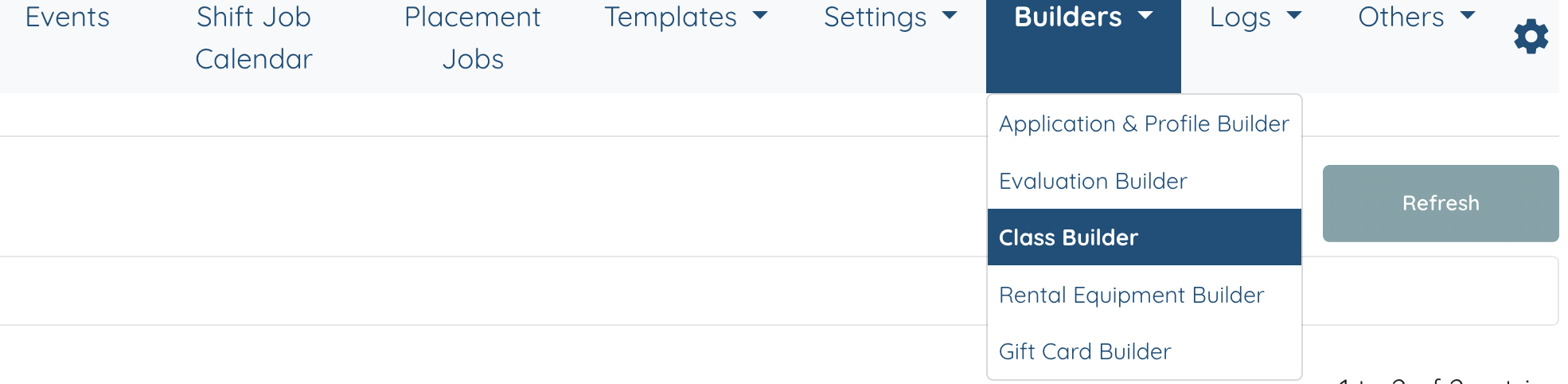
Step 2.

Step 5.

Step 6.
![]()
Step 7.

Step 9.