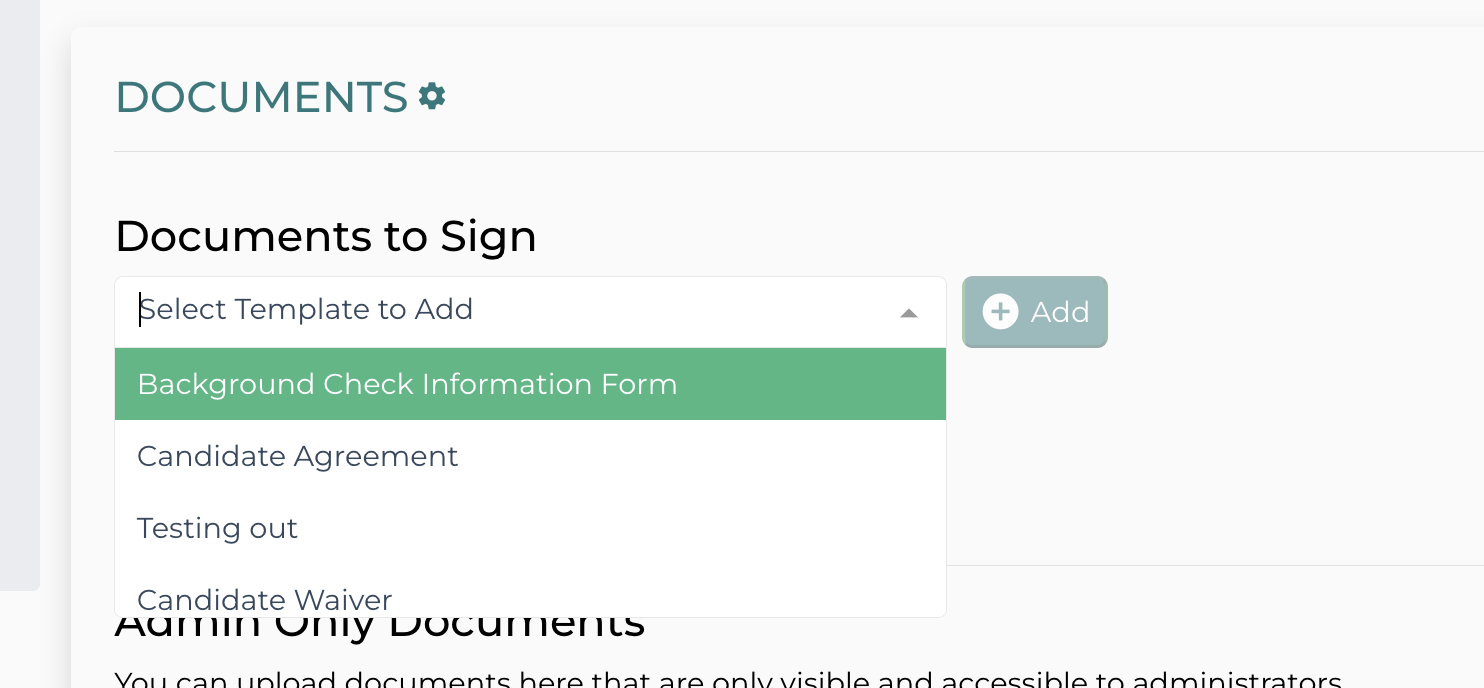In most cases you add documents to people’s profiles for them to sign, or it triggers automatically as part of your process, but in some cases it may make your life easier for them to add the document themselves when they need it
If you have a document template that you want people to be able to add to their profile themselves to sign (this is particularly useful for documents that needs to be signed by people multiple times periodically):
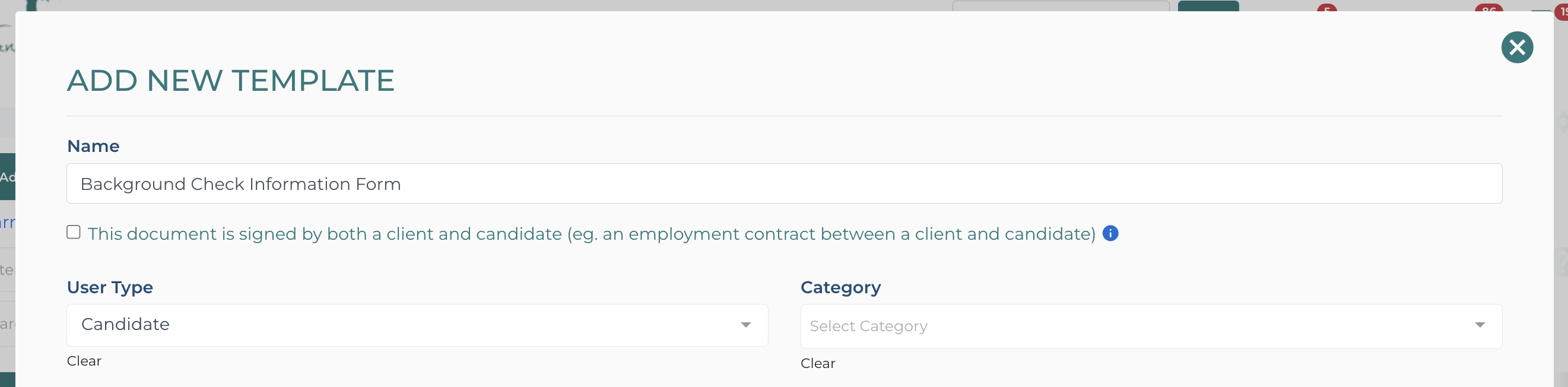
Go down to the advanced settings and check on the setting “This document can be added by client/candidate themselves to sign”:
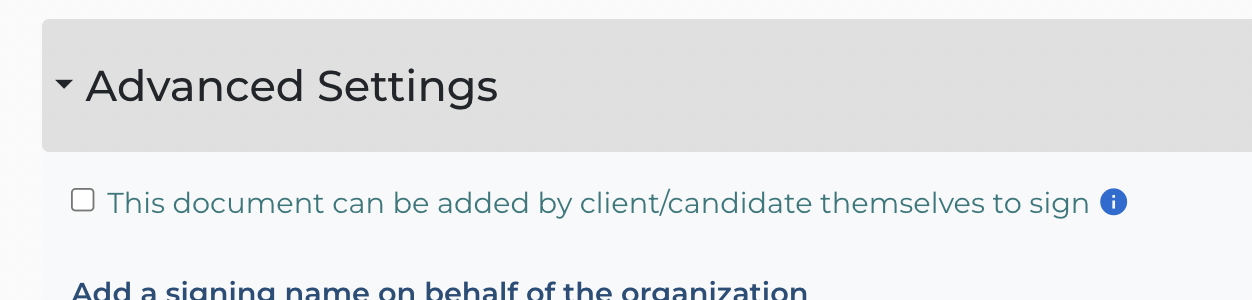
In their document section they will see a dropdown of the documents you have marked that they can add for themselves: