This article covers how to adjust requirement settings for profile Documents.
In your Dashboard, navigate to More > Application & Profile Builder
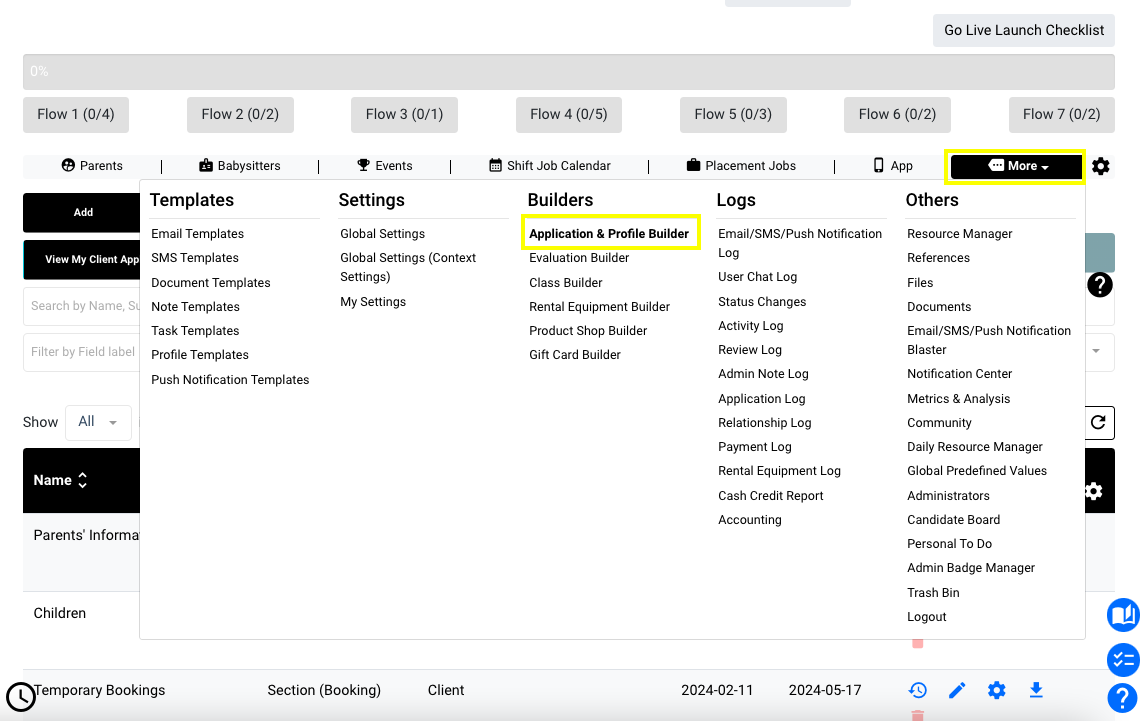
Use the “search by label” field to isolate the document you’re looking for:
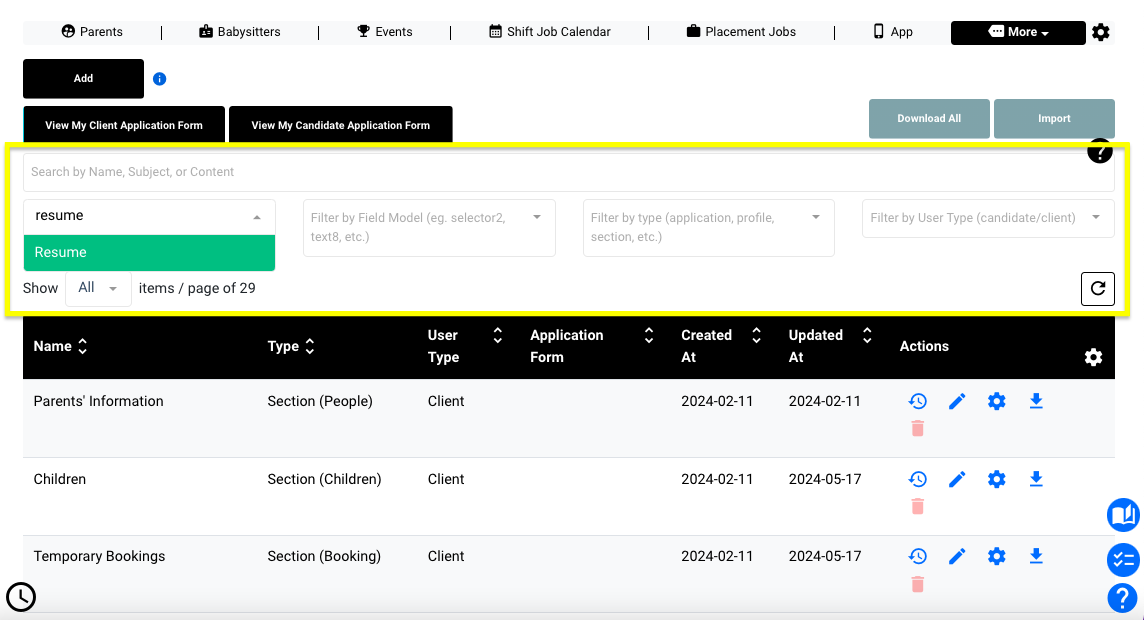
Click the pencil icon to “edit fields and questions”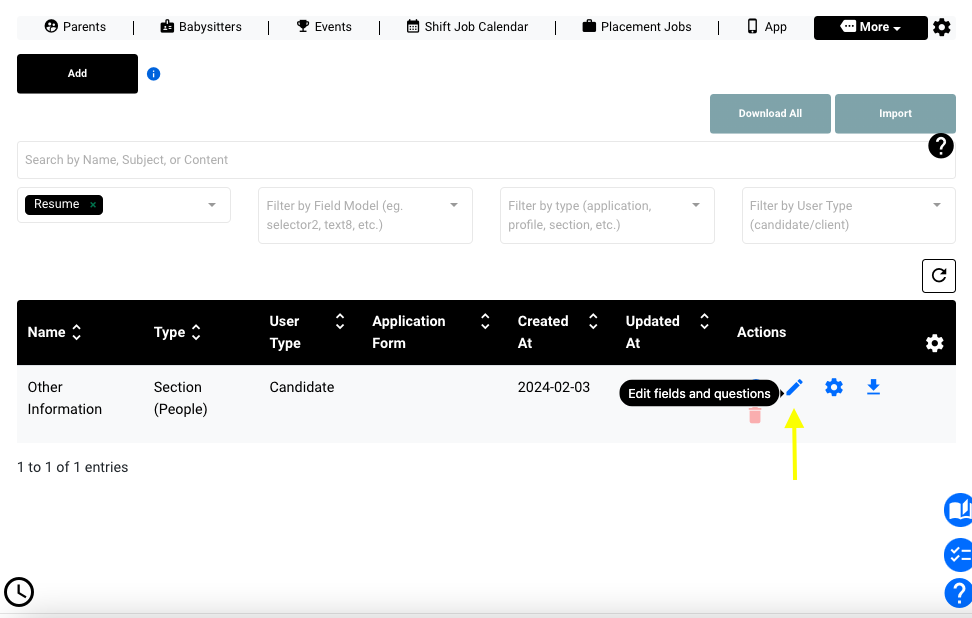
Set each field label’s toggle to indicate a required/not required field and save your changes!
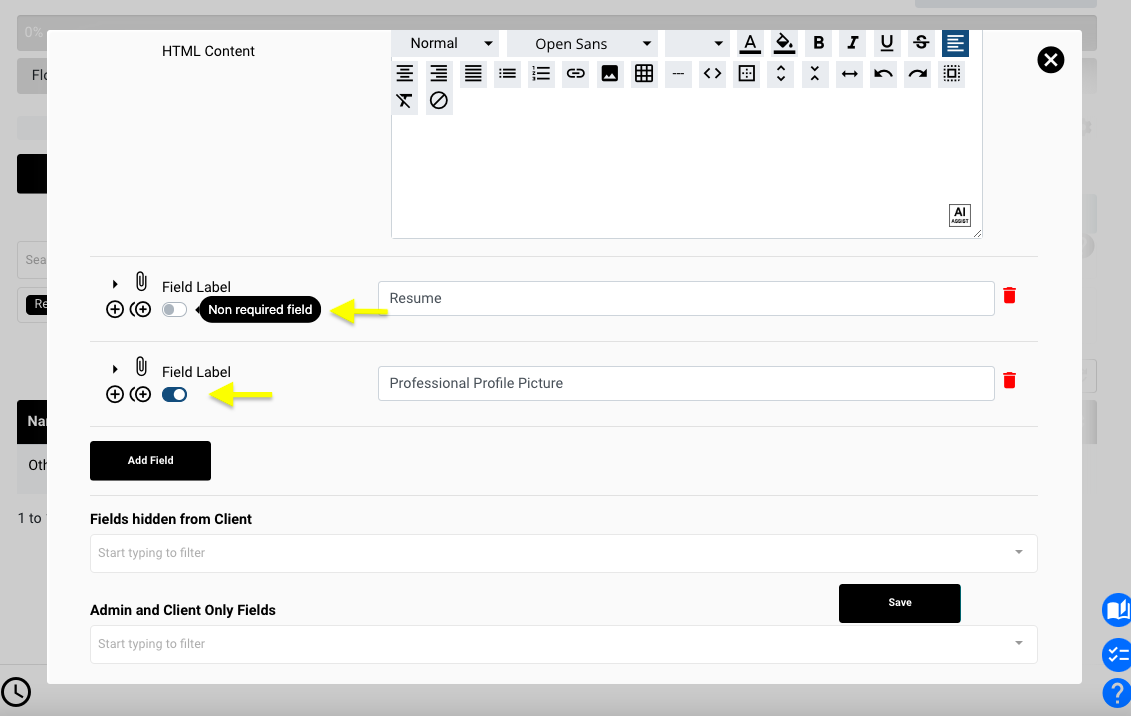
If this video doesn’t answer your questions you can always contact us by clicking here