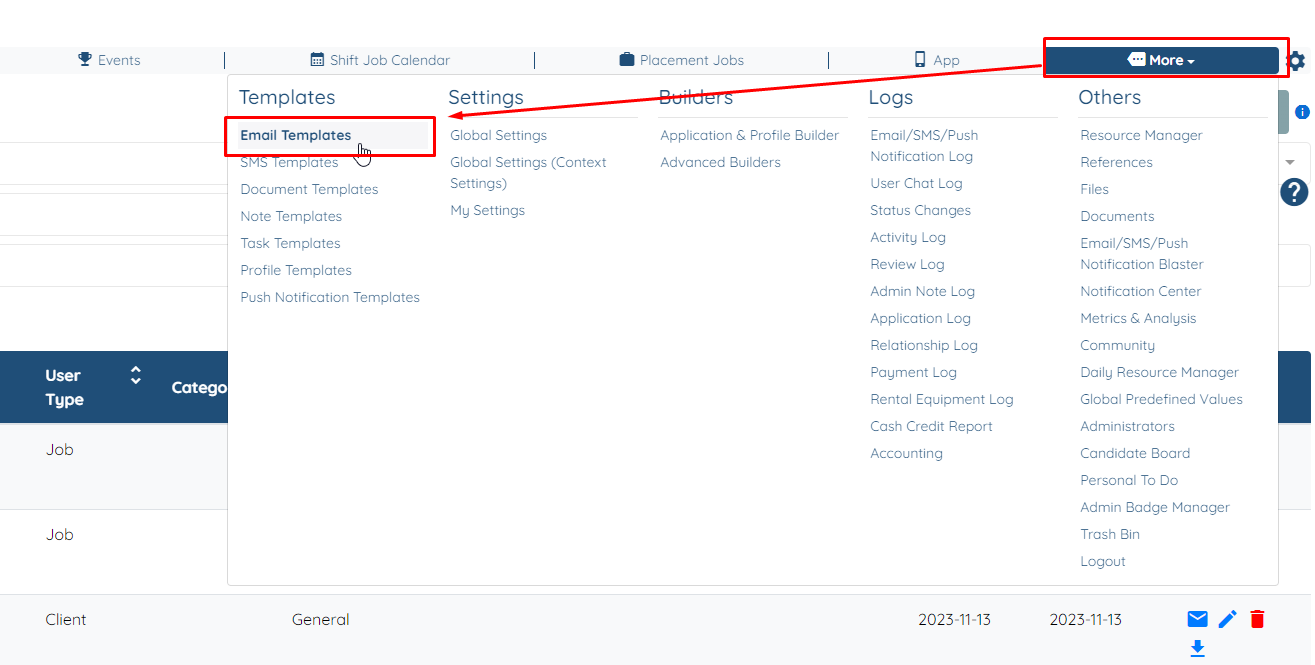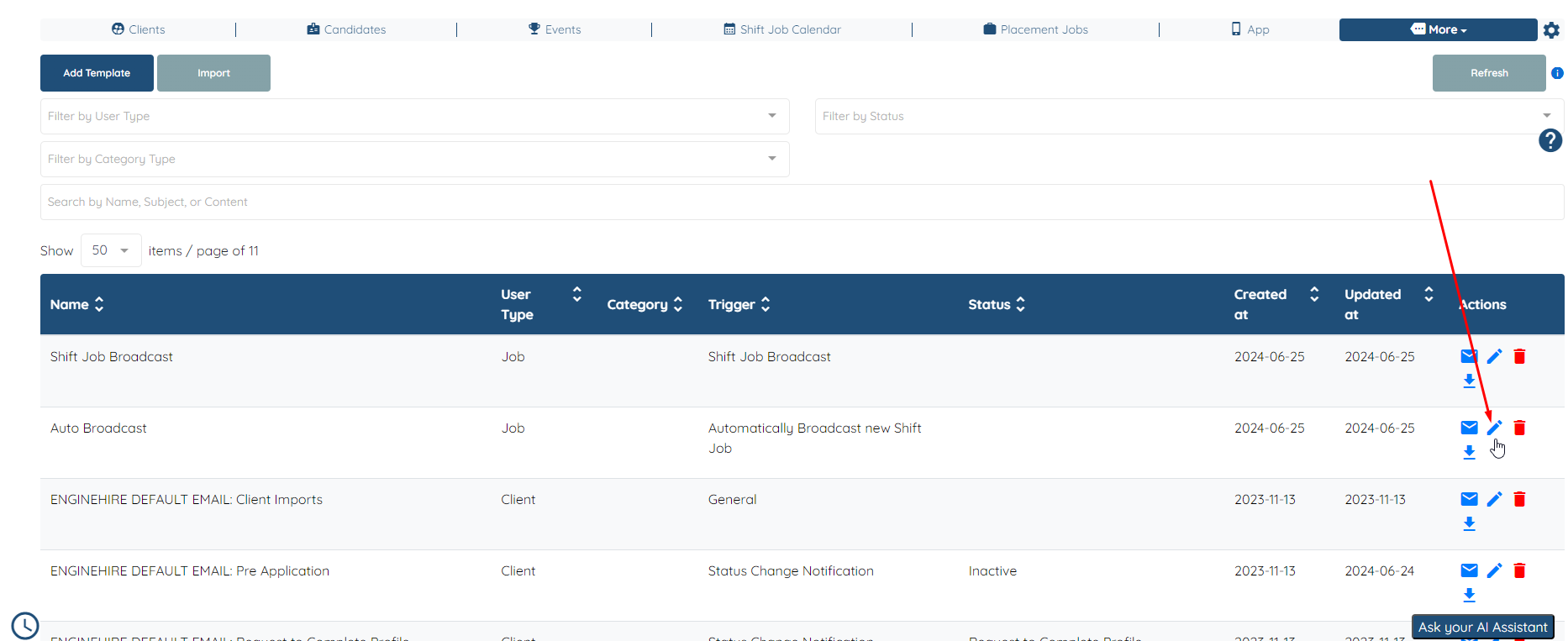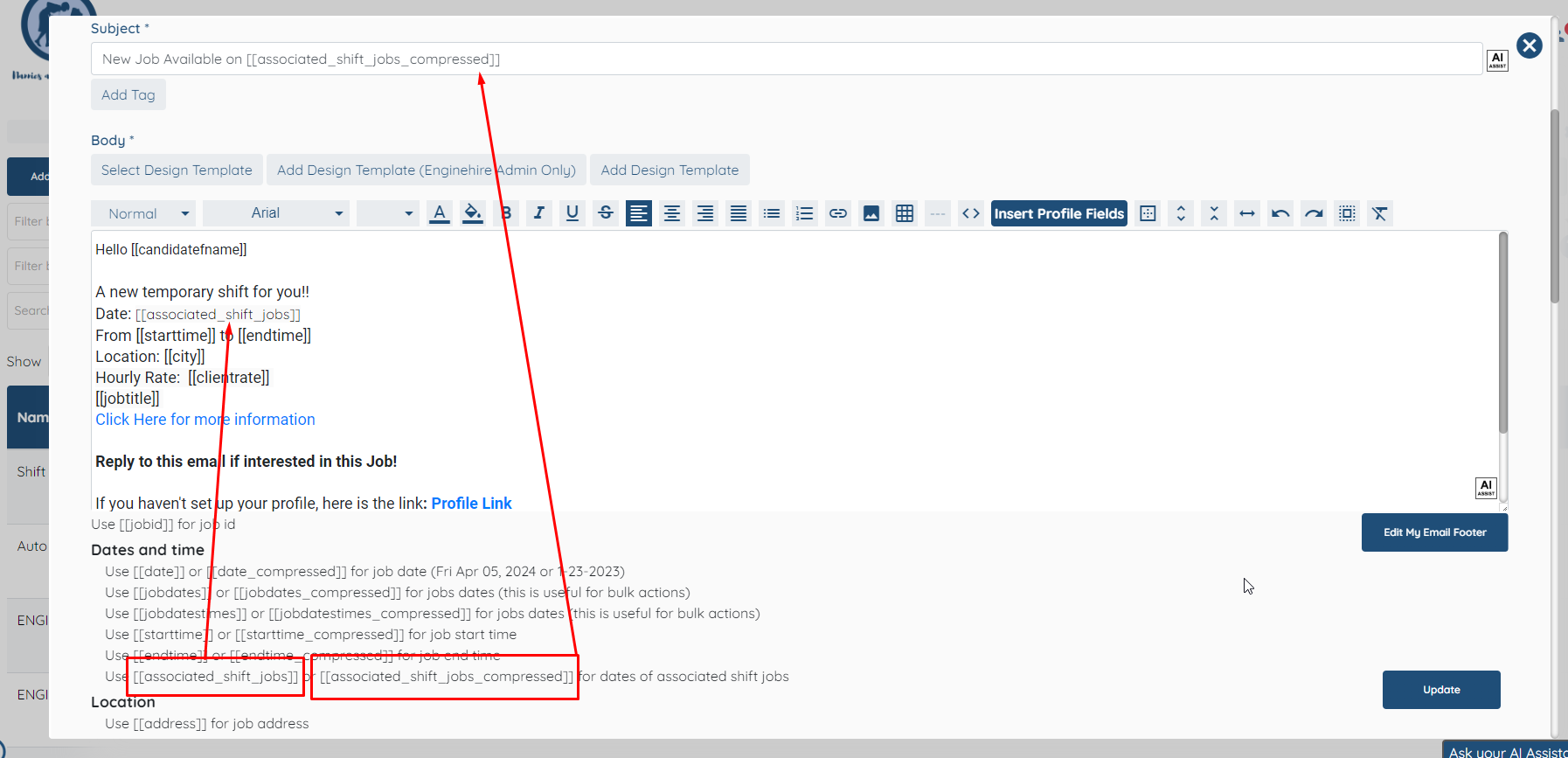Sometimes you can run into a scenario where a search term does not clear from the client or candidate table, here is how to resolve it!
If you have a Shift Job Booking Request with additional dates and want all these dates to be included in the email notification sent to a candidate, you need to edit the email template. This ensures that all shift dates are clearly mentioned in the notification.
– Navigate to More → Email Templates
– Find the relevant email template and click on the Pencil icon to start editing the email template
– Here you can use the following Tags to display all the associated Dates for that particular Booking