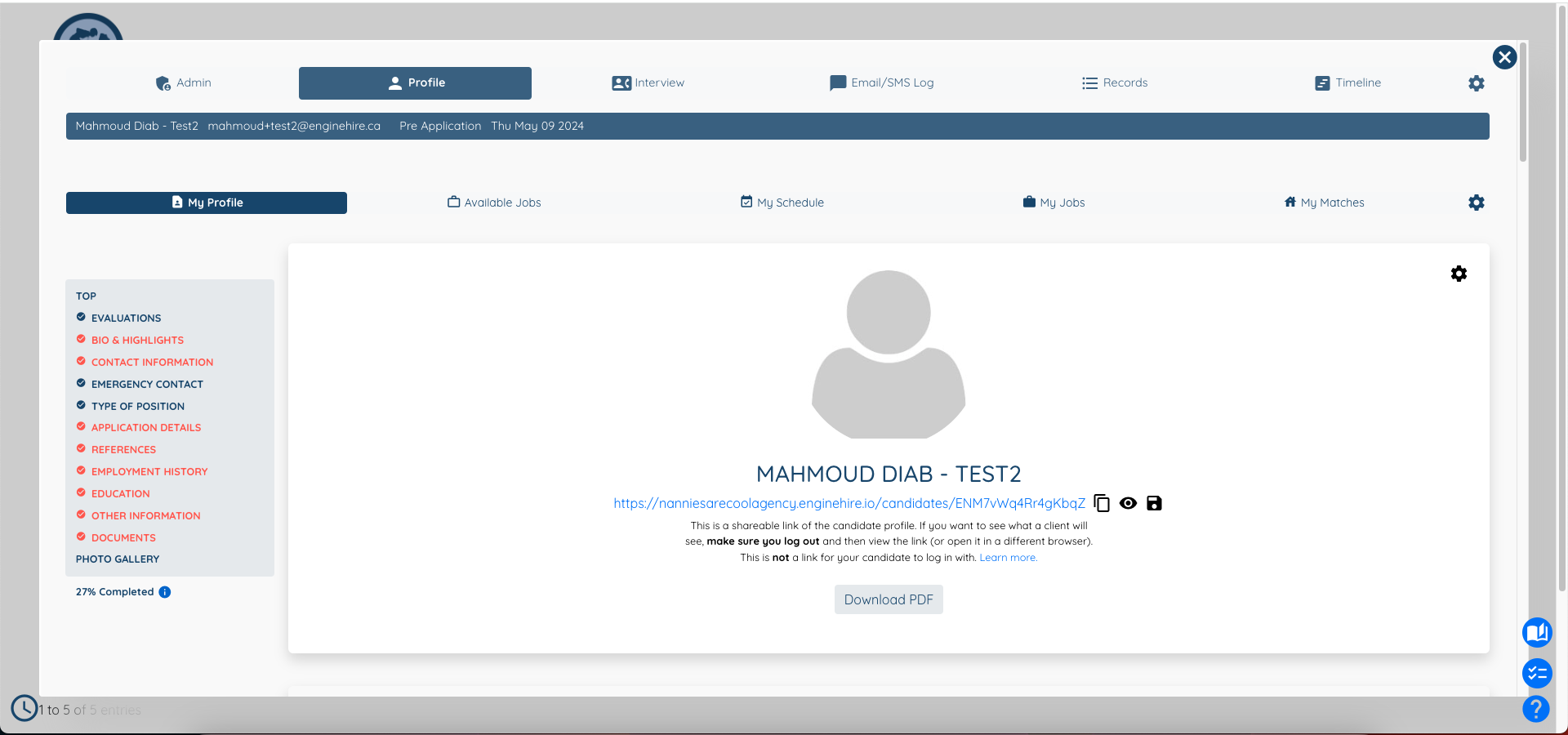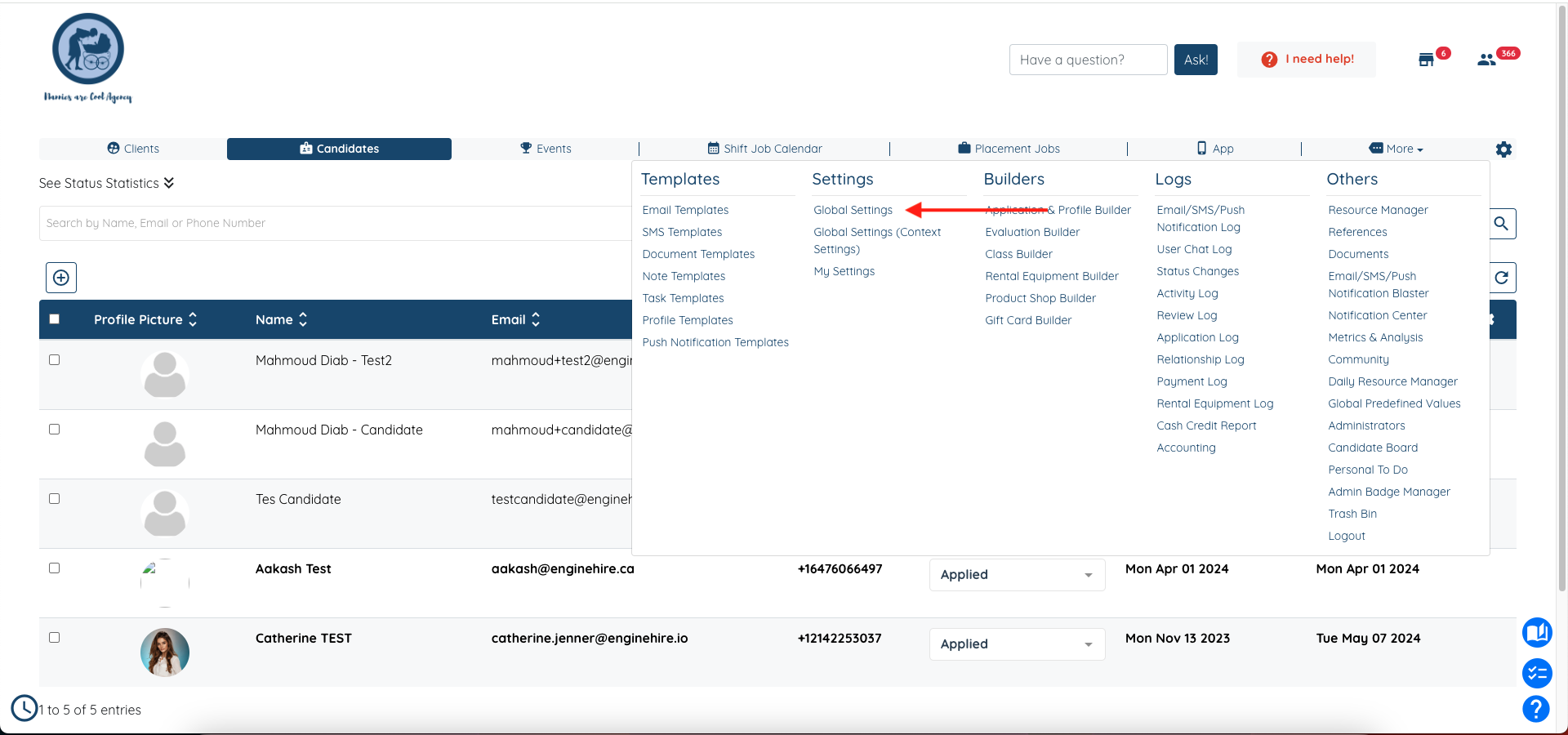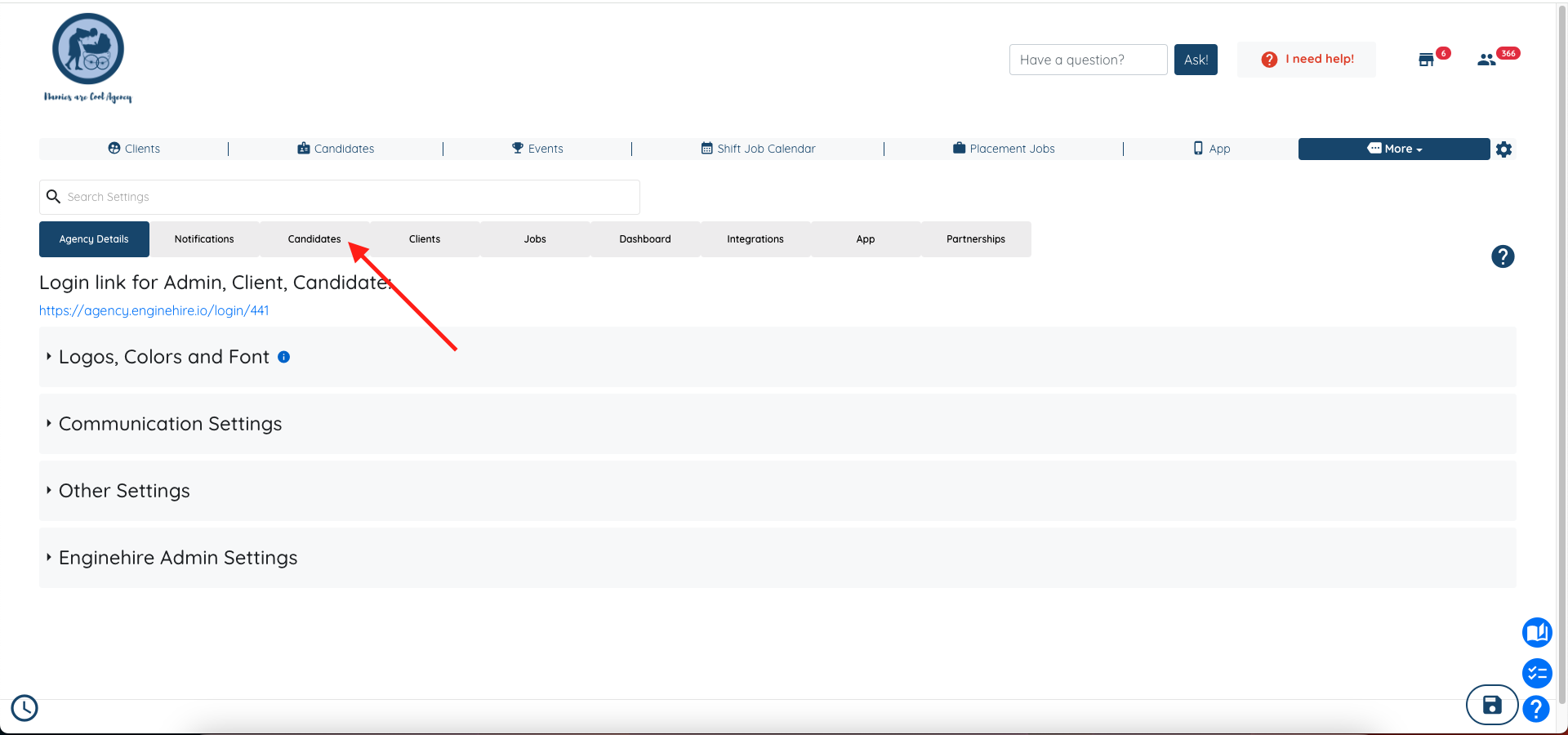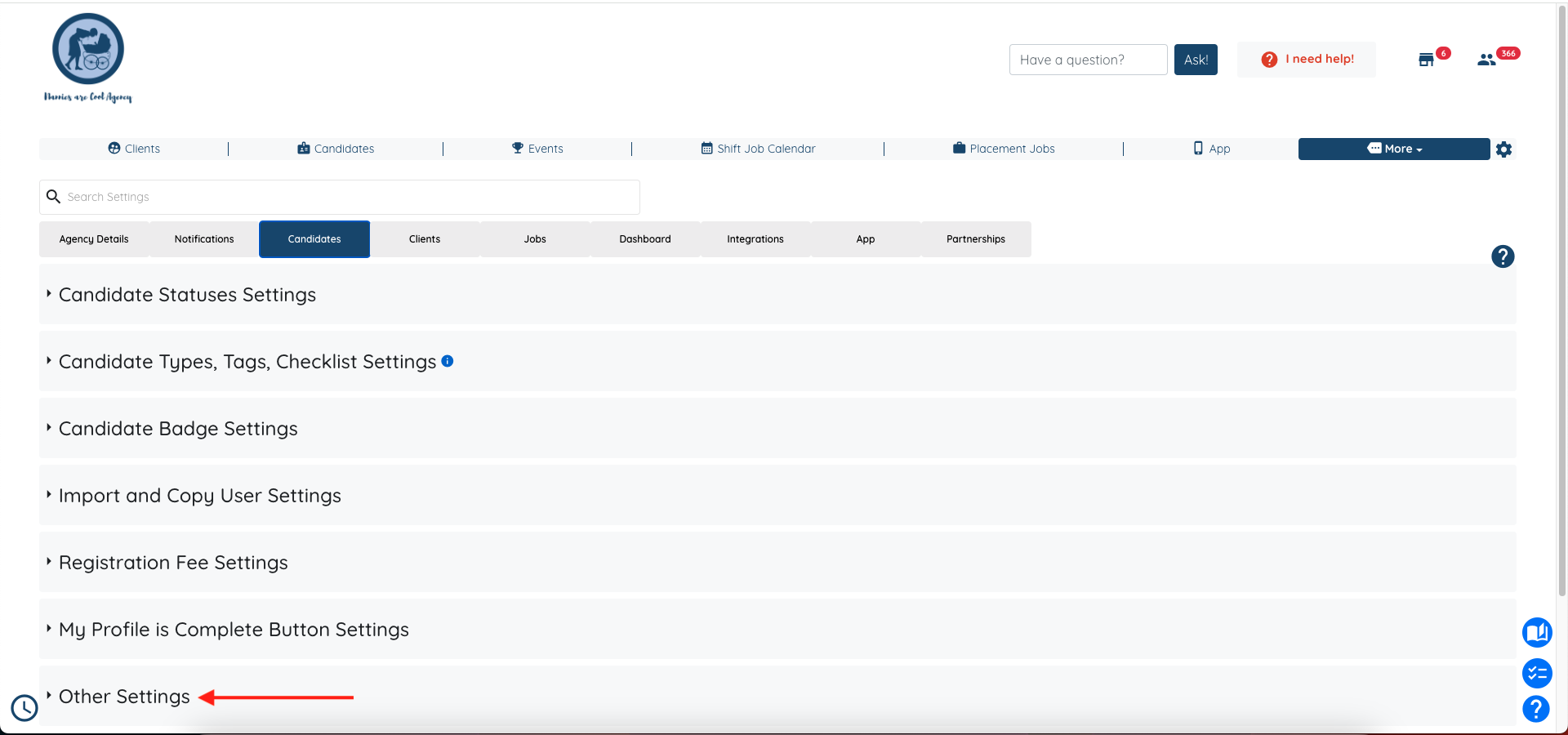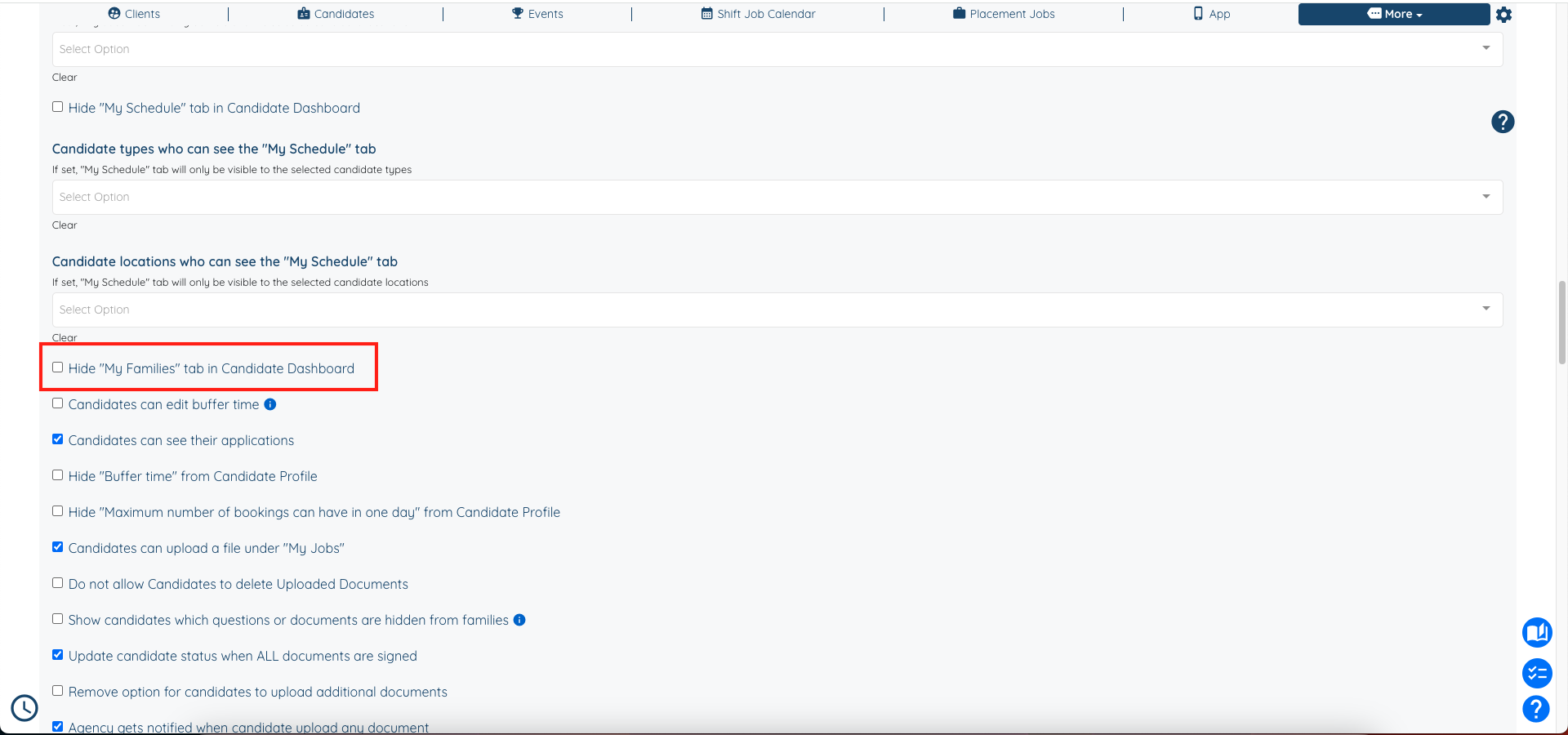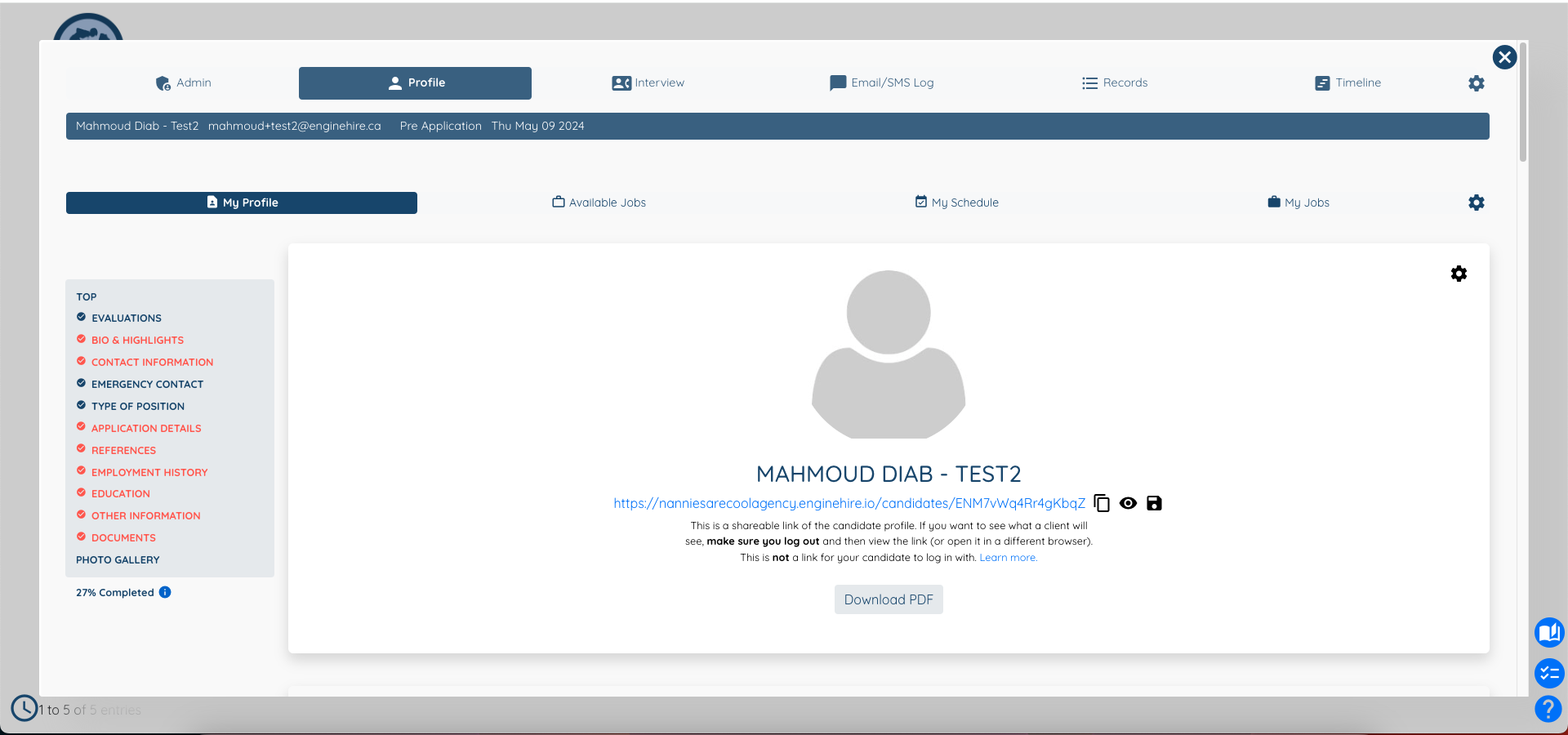This is how to remove/hide the ‘my matches’ option from the navigation bar at the candidate profile.
Here is how you can hide the ‘my matches’ item from the candidate profile.
From “Mission Control” go to “More” > “Settings” > “Global Settings“
Go to “Candidates” then “Other Settings“
Scroll down until you find the ‘Hide “My Families” tab in Candidate Dashboard‘ option and enable it.
Save your changes.
The “My Matches” option is now removed.
Now it’s your turn!