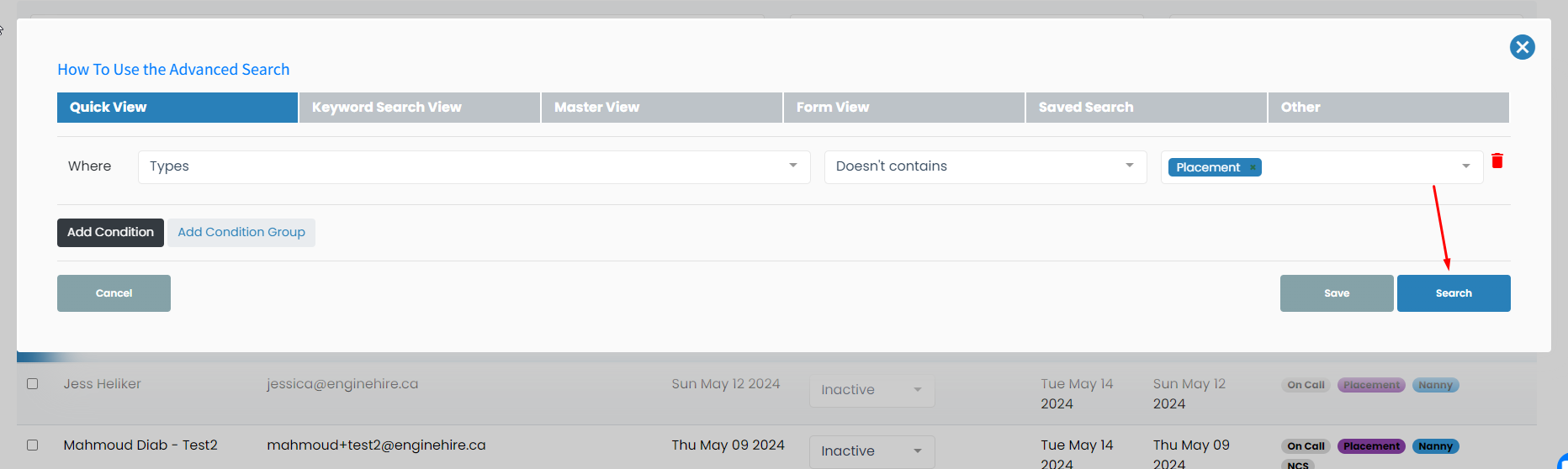Learn how to display all dates of a shift job, including any additional dates, in email notifications.
On the Client/Candidate Table view click on the magnifying glass to display Search and Filter Tools
Click on Advance Search button 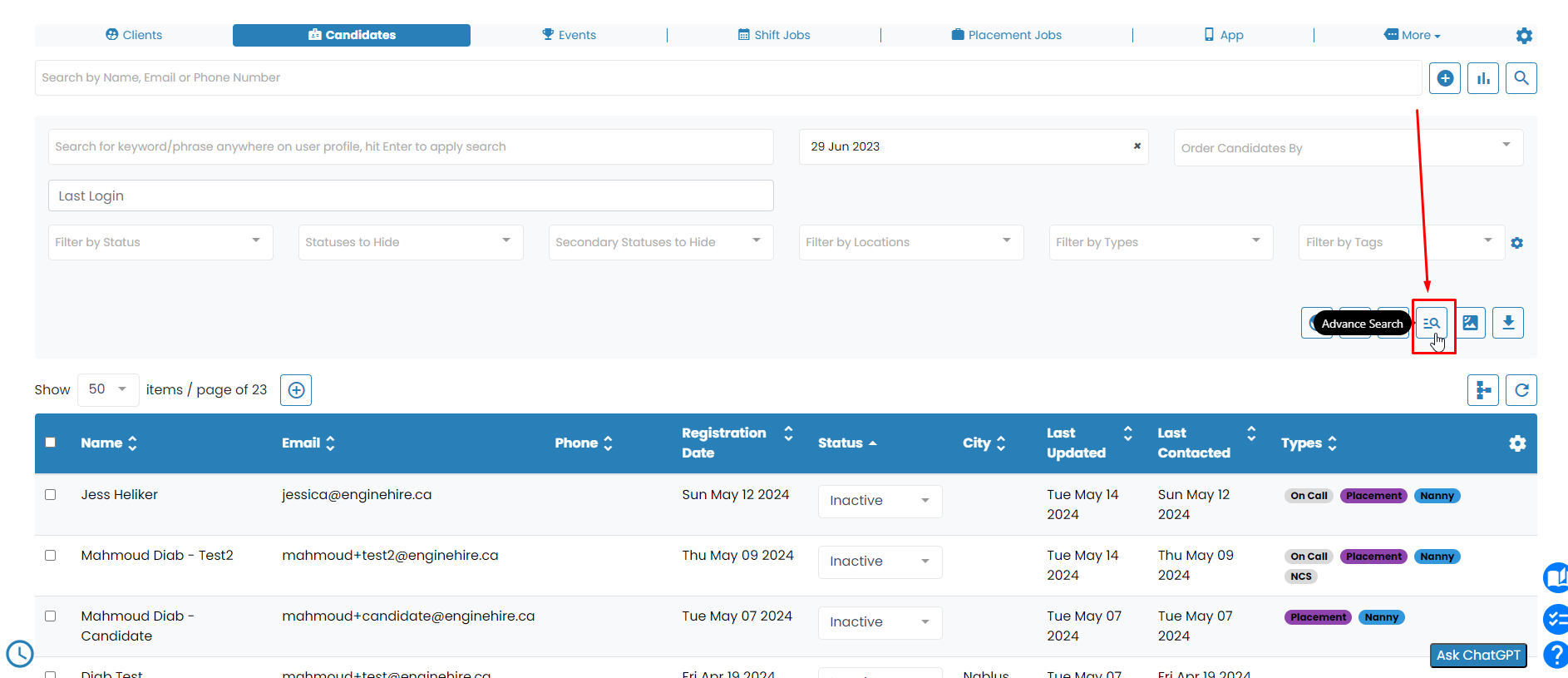
- Click on the “Quick View” tab.
- In the first field, search for “Types” and click on it.
- In the next field, select “Doesn’t Contain.”
- Finally, in the last field, choose the type you would like to exclude.
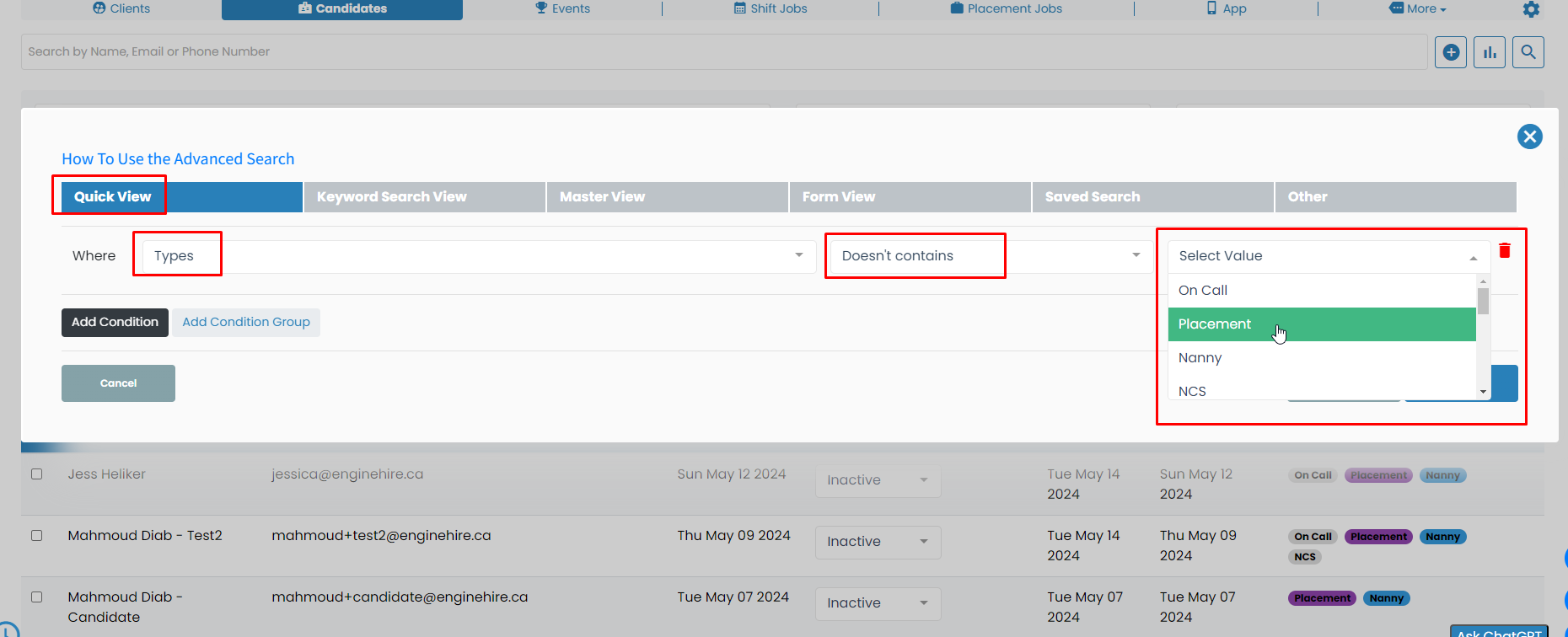
Now, simply hit the “Search” button to view a list of Clients/Candidates excluding a certain Type.