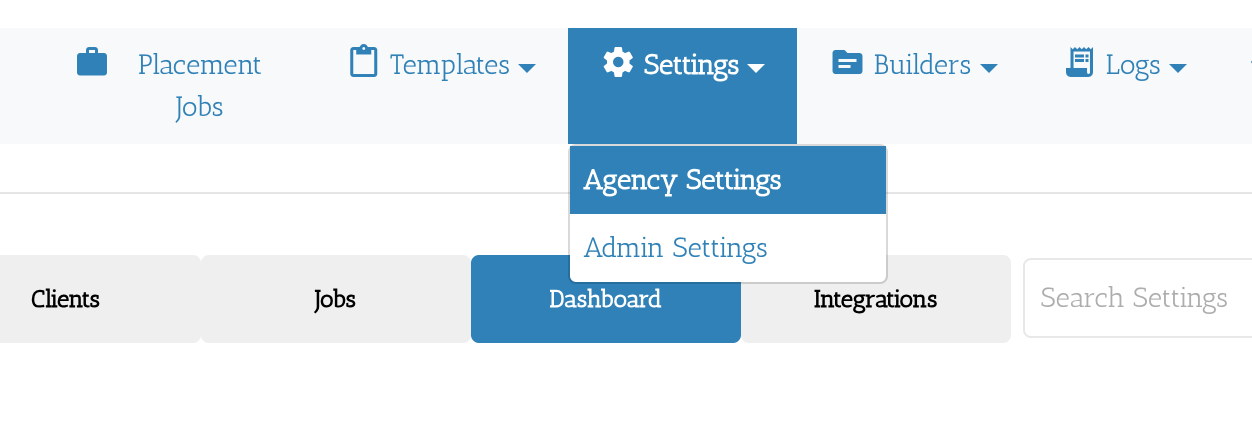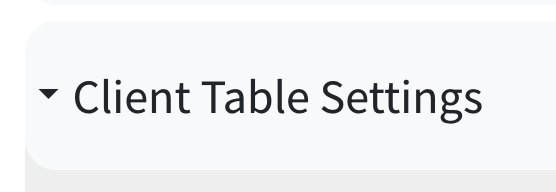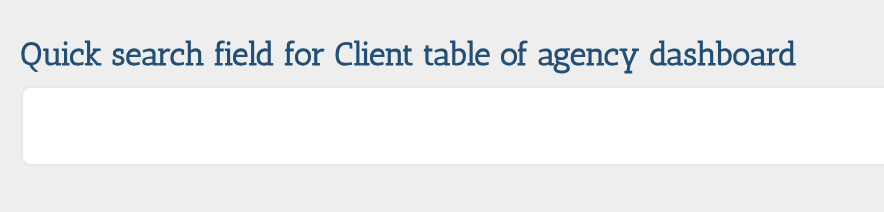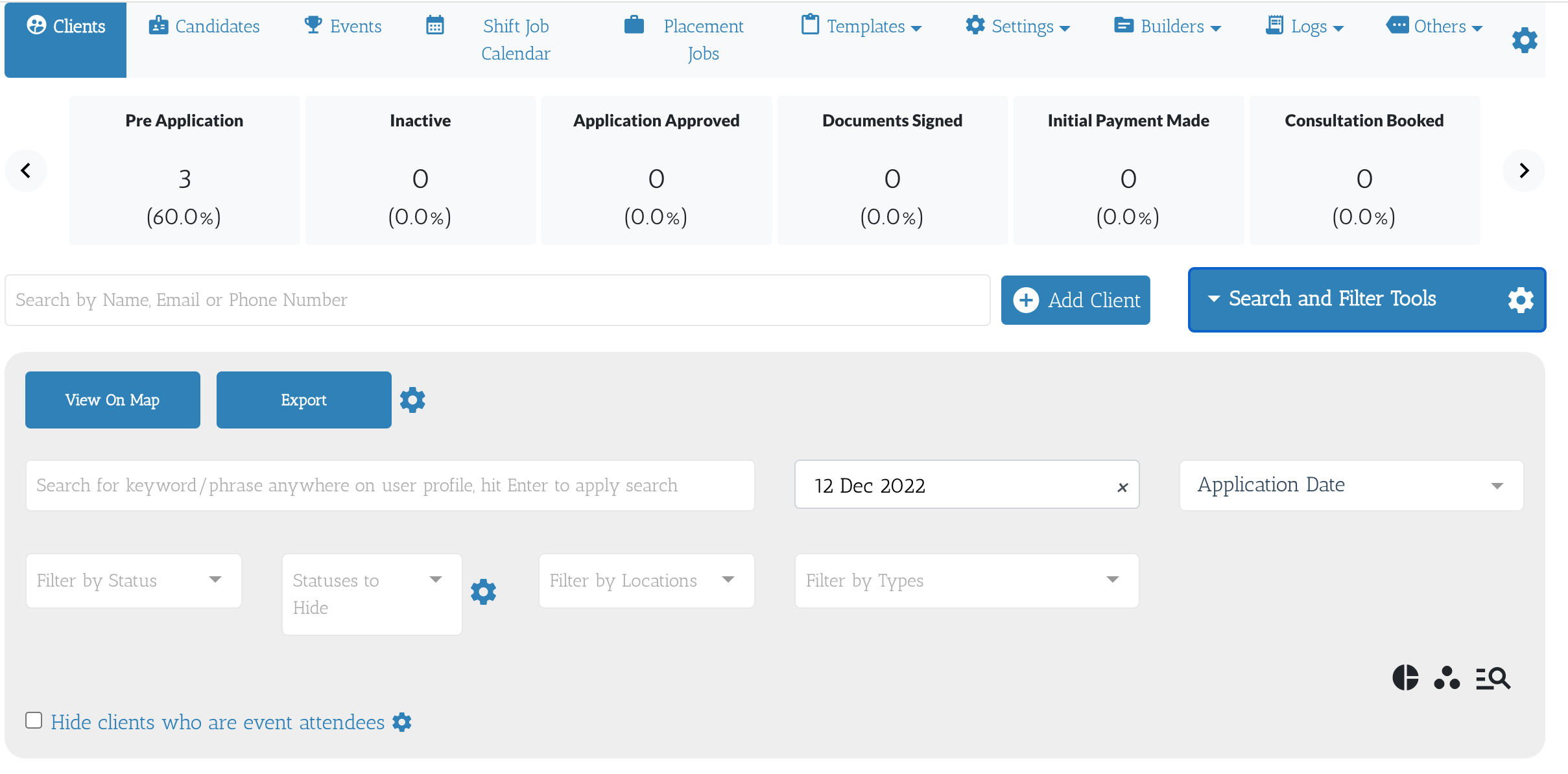Add the search fields you need to find the clients and candidates you’re looking for in seconds.
1. From Mission Control select Settings.
2. Select Agency Settings.
3. Select Dashboard.
4. Select Client Table Settings.
5. From the Quick search field for Client table agency dashboard dropdown select the fields to add to add to your Search and Filter Tool.
6. Select Update.
7. View your updated Search and Filter Tool.