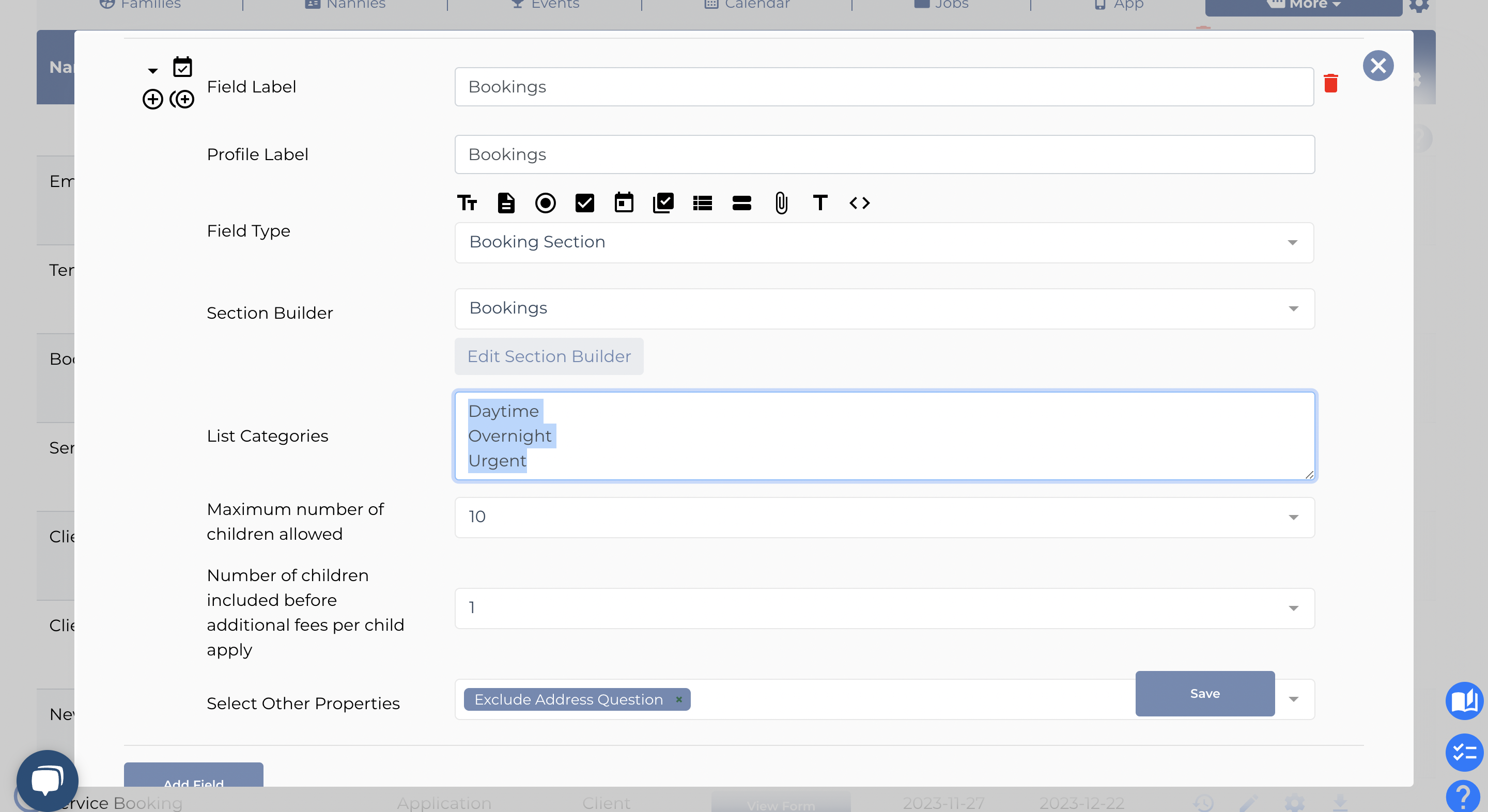How to add a new service to the booking calendar for clients to select from when making a booking
This feature allows you to add multiple service options for clients when they go to their booking calendar. They can select which service the booking is for.
NOTE: Make sure if you have the booking calendar on your profile also to update it there and also in the profile. The booking categories added must be the exact wording. When you add pricing to the price manager and want it to be linked to a category, you must have exact wording linked up.
{% video_player “embed_player” overrideable=False, type=’hsvideo2′, hide_playlist=True, viral_sharing=False, embed_button=False, autoplay=False, hidden_controls=False, loop=False, muted=False, full_width=False, width=’688′, height=’387′, player_id=’166315333991′, style=” %}
Note that the booking categories are edited by locating the booking section in the client profile and application, NOT in the booking section itself!