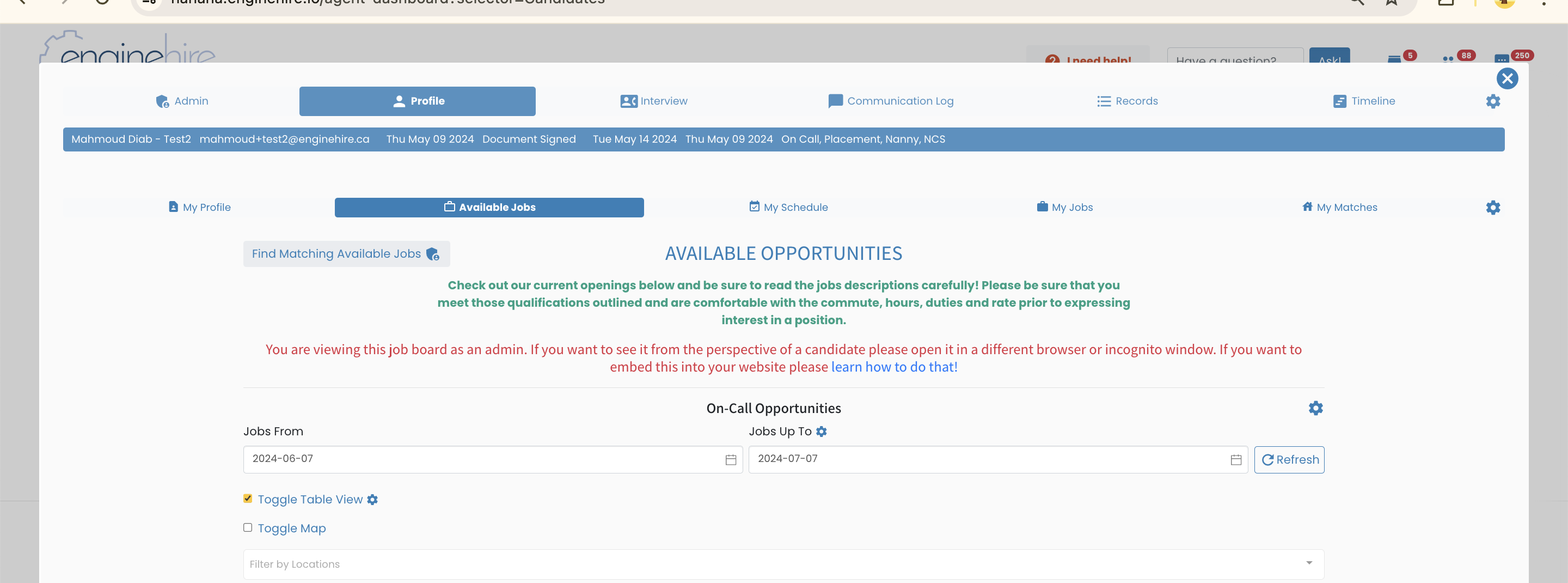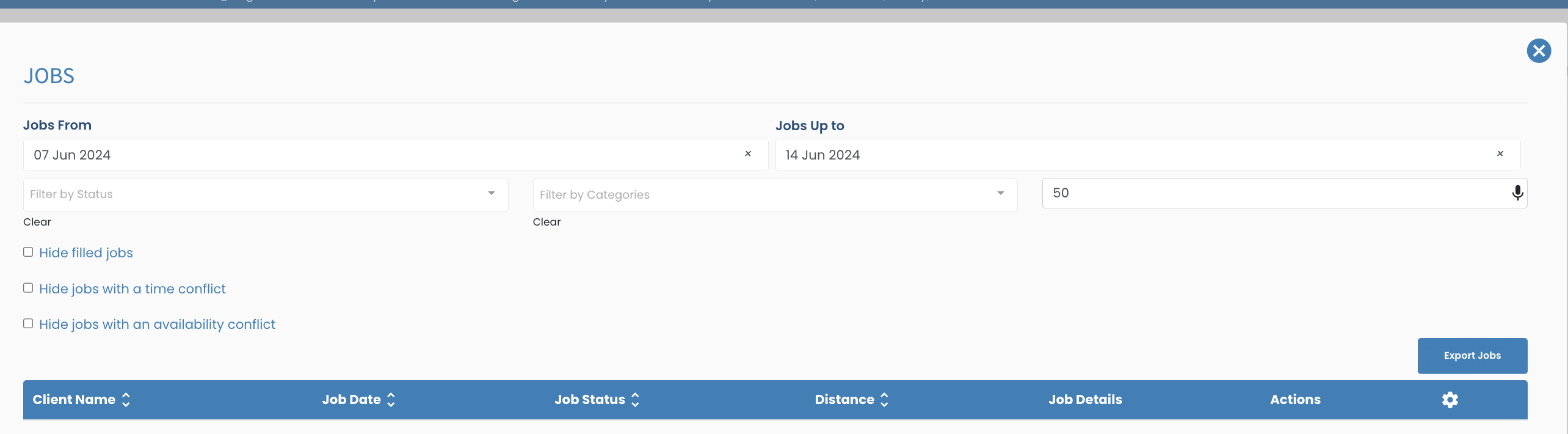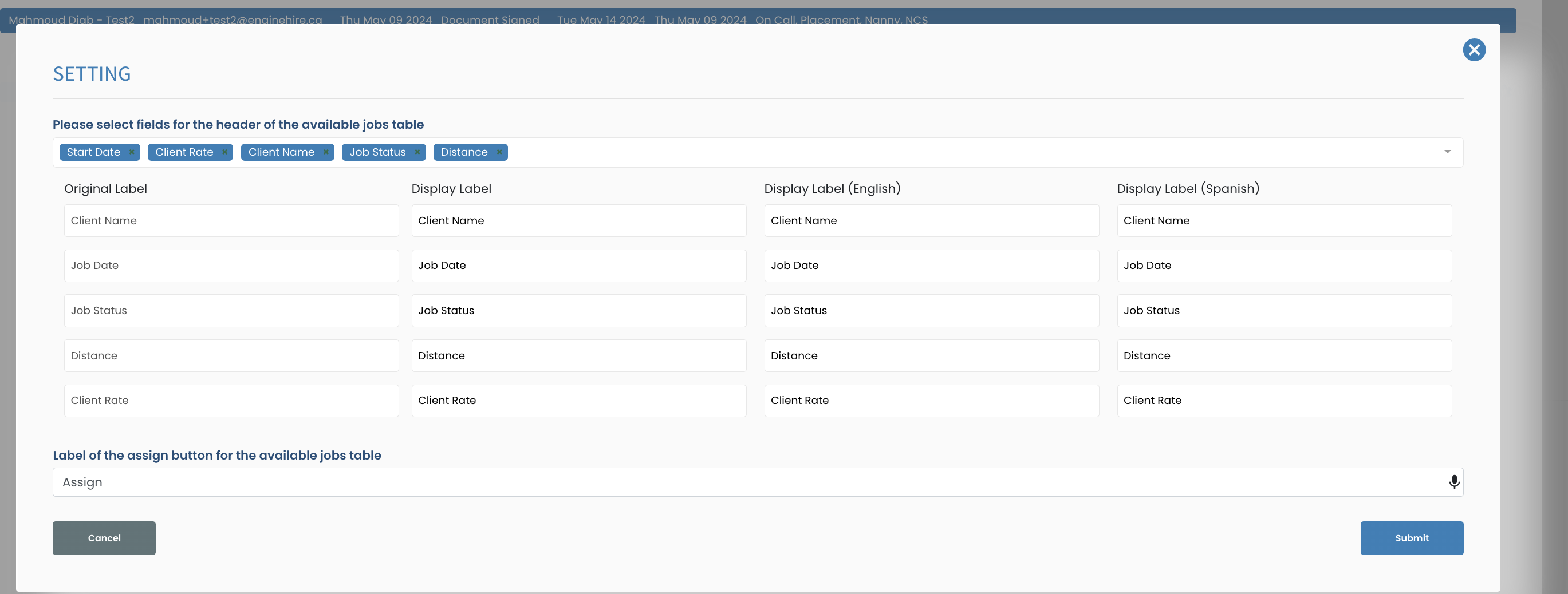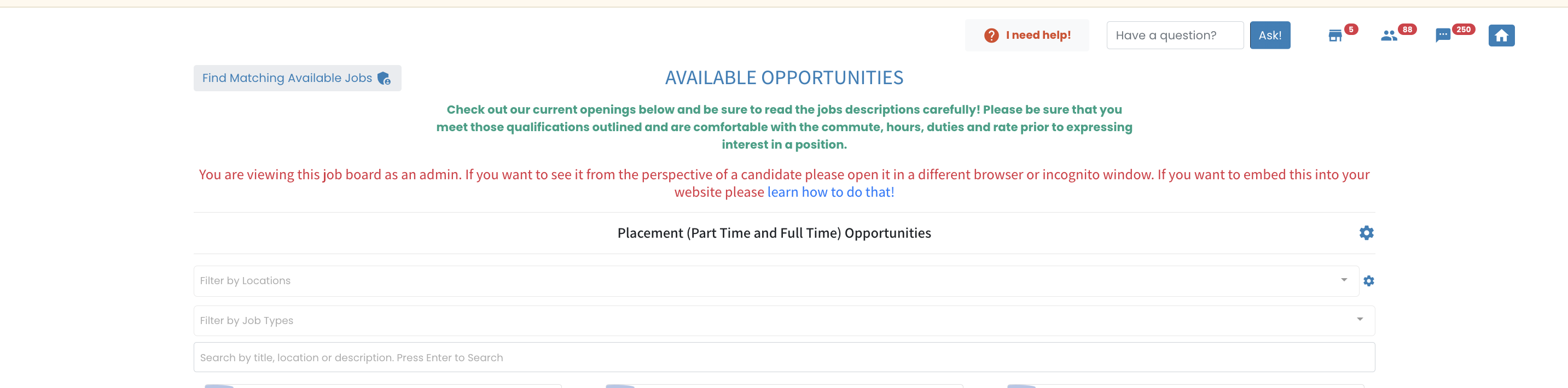This is an excellent resource for candidates so they can find the right job for them in terms of distance, dates and type of work!
To find this section, it is super easy!
1. In a candidate’s profile, there is a tab called ‘available jobs’
*please note, you may have a setting on where only candidates in a certain status can see available jobs.
2. Select ‘find matching available jobs’!
3. Candidates will be able to search for jobs in terms of distance from their address, start and end dates and also the type of work.
4.By clicking on the cog in the bottom right hand corner of the above screenshot you can also add more fields to the table. E.g. client rate can be added so candidates can see what client’s are wanting to pay!
This function is also on the candidate job board!