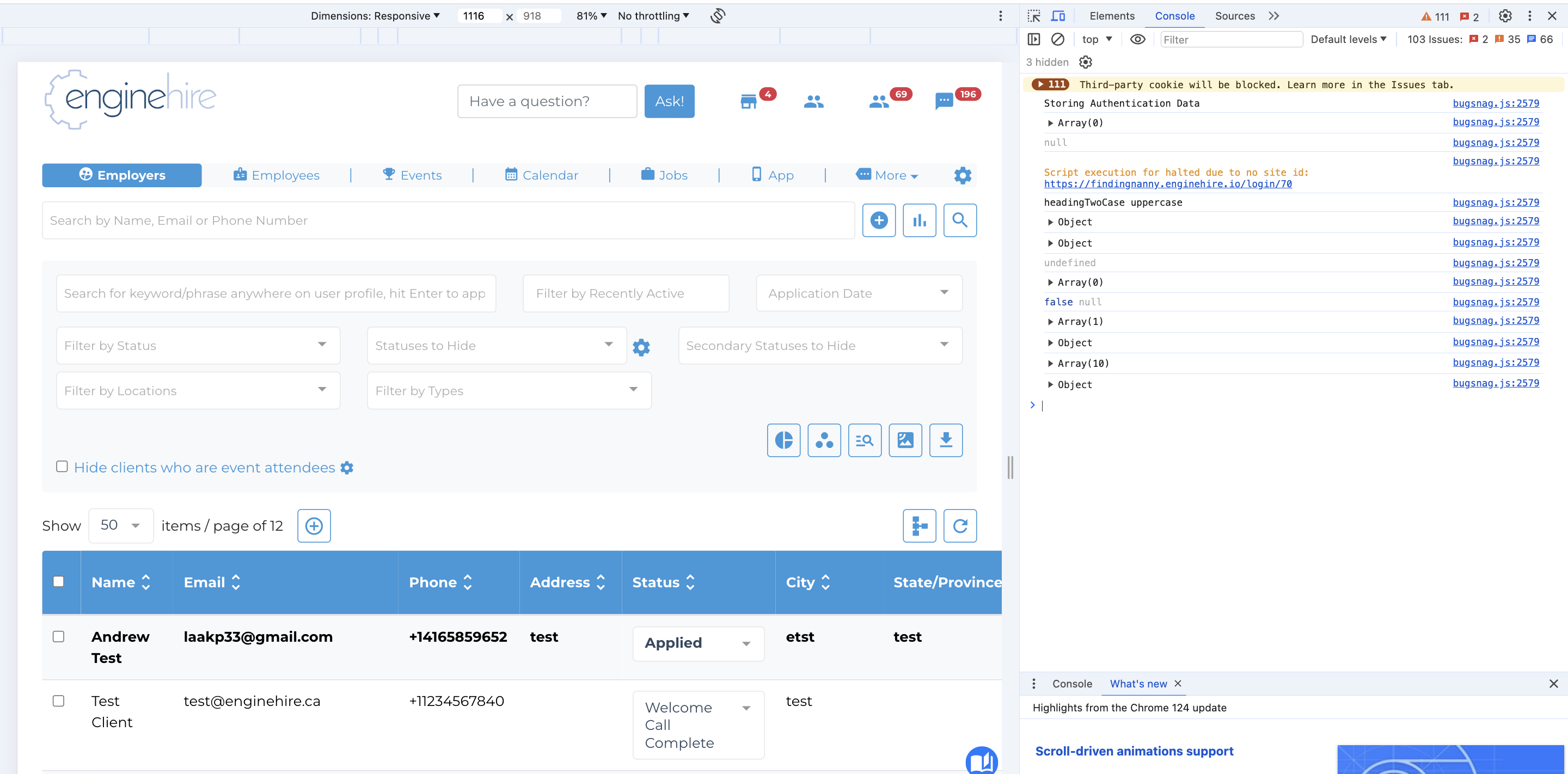Sometimes if you have an error pop up on your screen or experience some problem, you can open something in Google Chrome called the “Console”, which gives our team more information about what you are experiencing!
In Google Chrome, right click on the screen and select “Inspect”
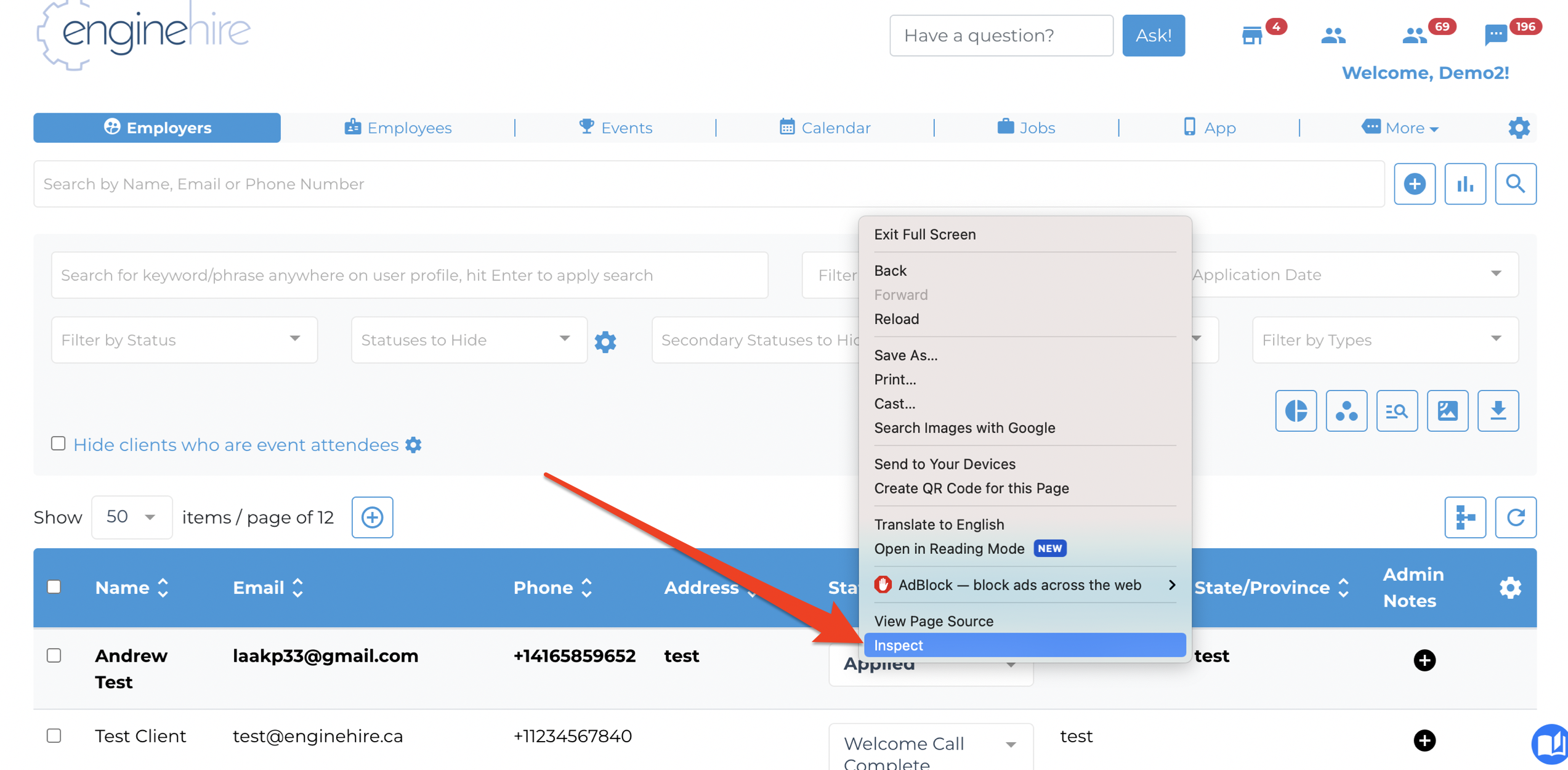
This should open up a panel like this, from there click on the “Console”
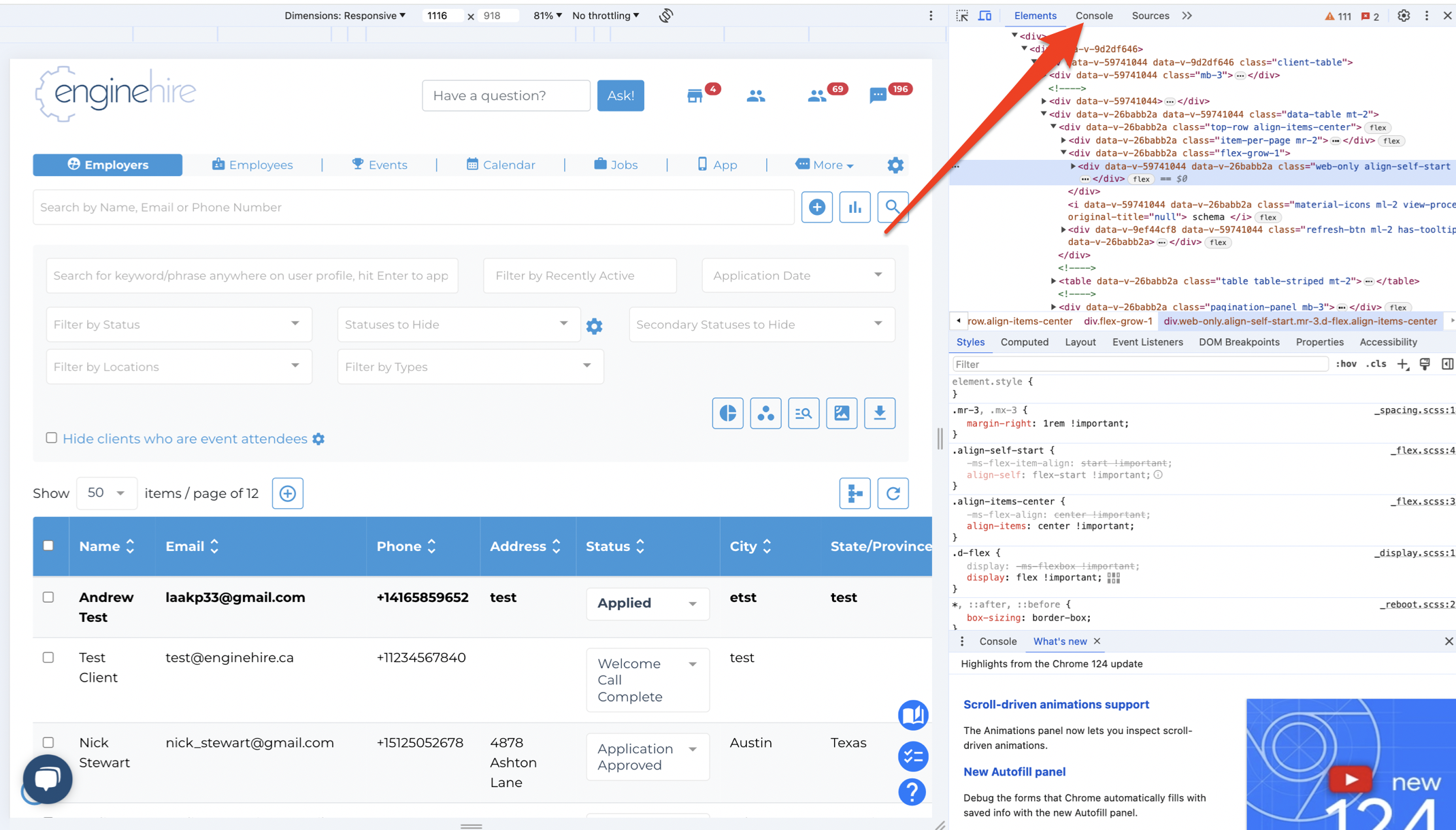
A screenshot with the Console might give us a little more information to resolve your issue!