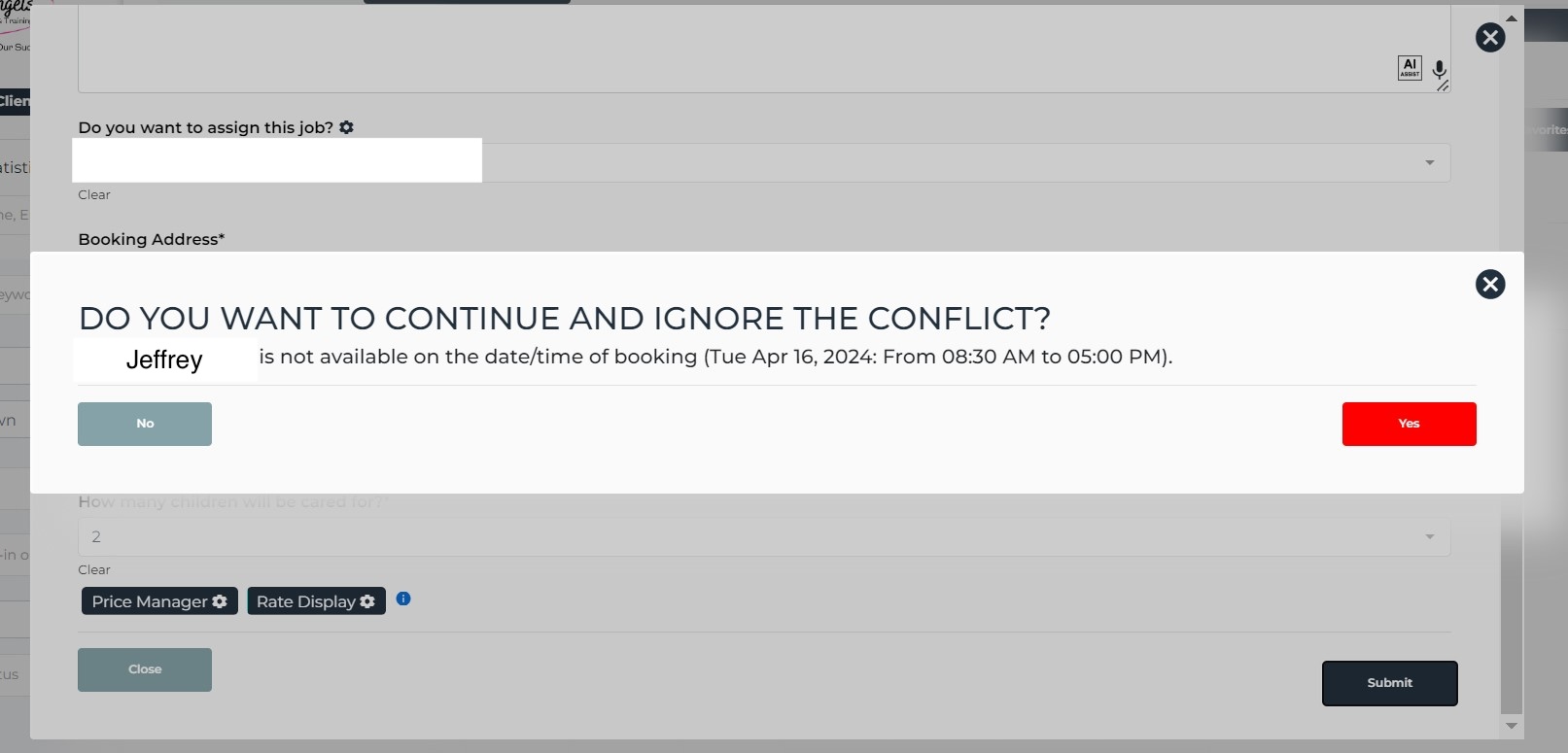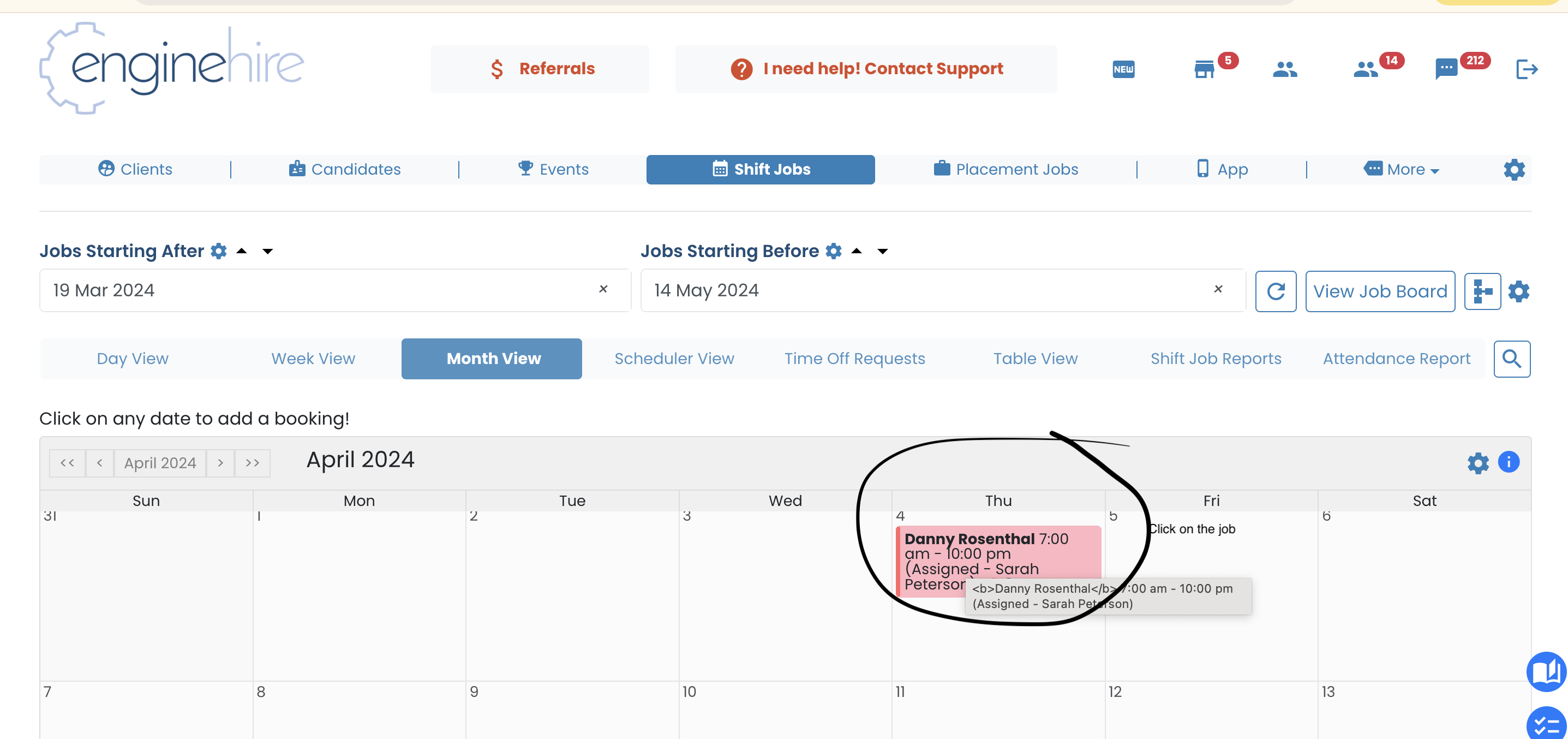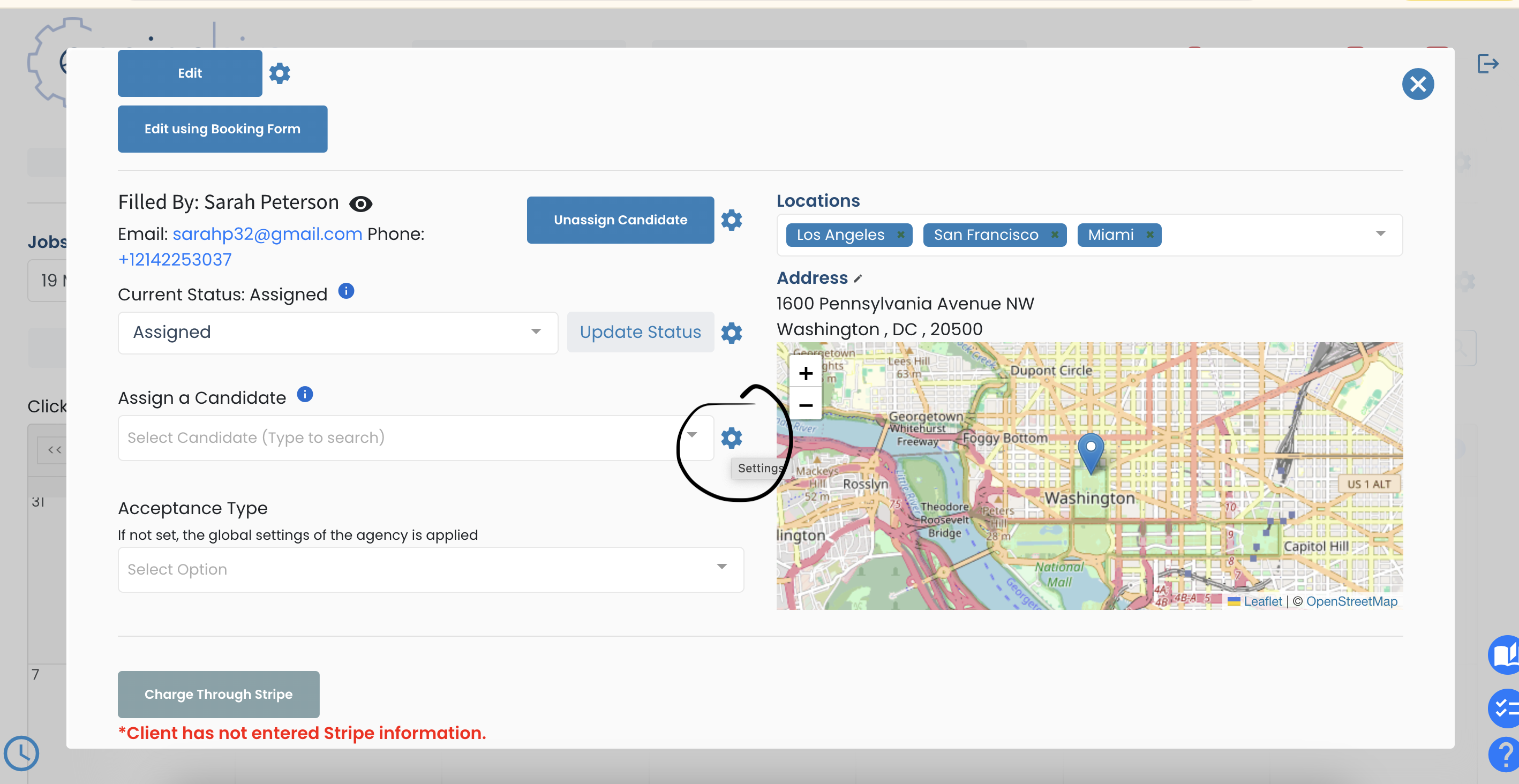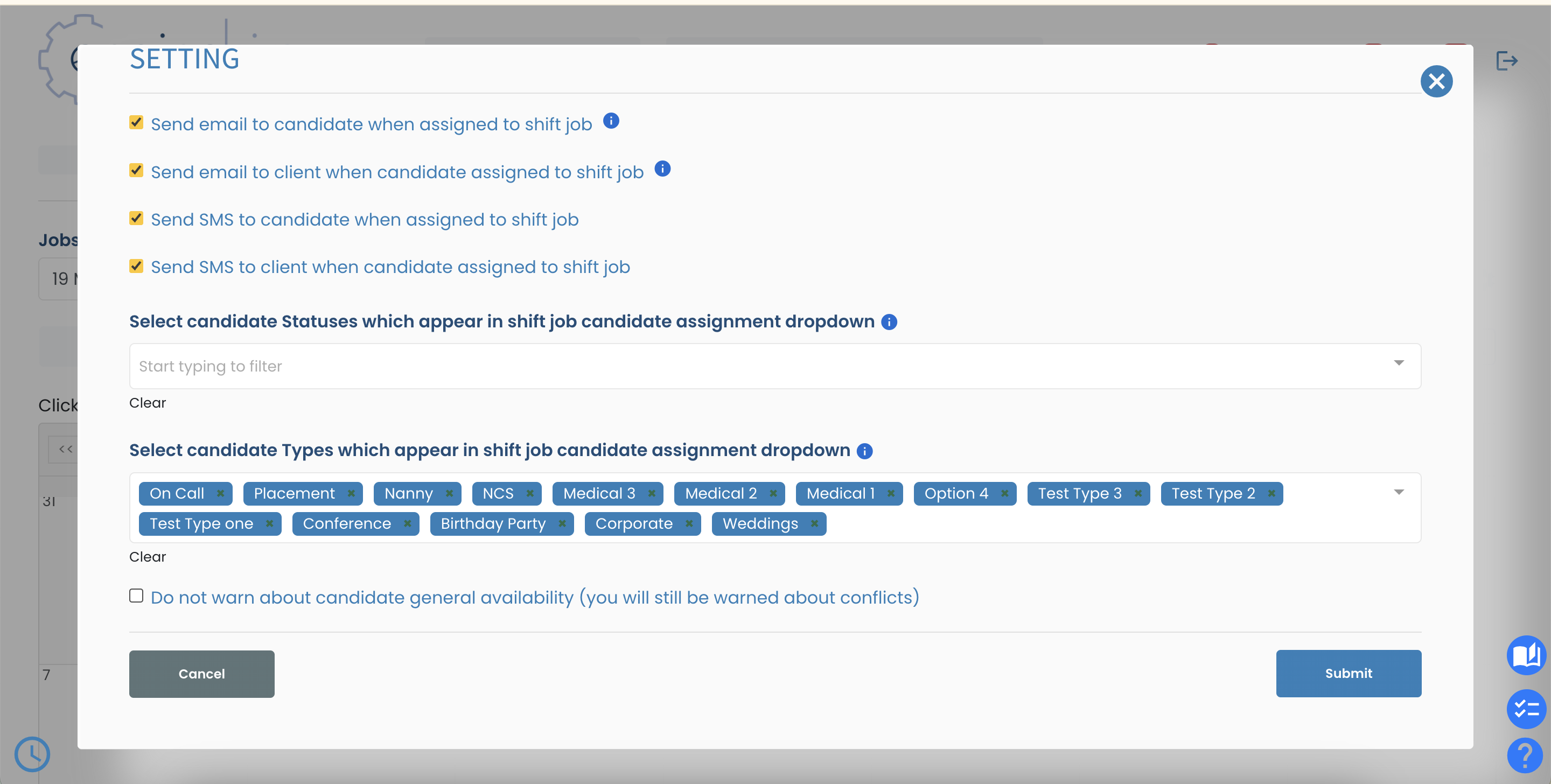If your agency doesn’t request your candidate’s availability, this pop up message (see screenshot below) can become very annoying – so let’s turn it off!
Let’s remove this box above by following the below steps.
It will take you 2 min, it’s that easy!
1. Shift job calendar, click on any job you have. If you don’t have a job created, you can create a ‘fake’ job using your test candidate and test client.
2. Click on the gear icon next to ‘assign a candidate’
3. Click the box ‘do not warn about candidate general availability’ (you will still be warned about conflicts)
Voila! The pop up box will no longer appear when assigning candidates.