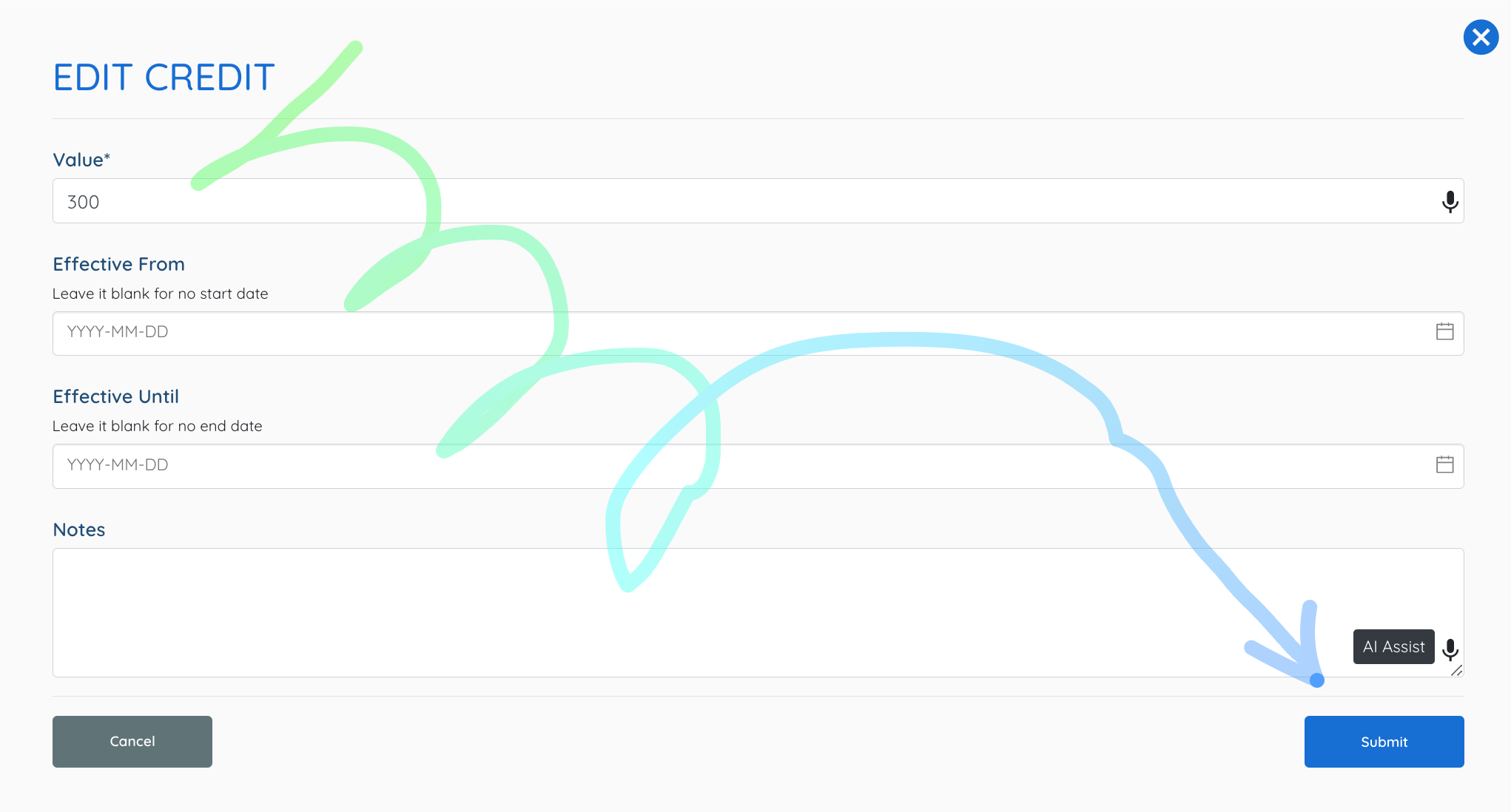1. Select a Client.
2. Select Admin view.
3. Select Payments/Credits.

4. Select Edit the Credit.
A. Add the Value.
B. Add the effective Start Date. Not Required.
C. Add the effective End Date. Not Required.
D. Add Notes. Not Required.
5. Select Submit.